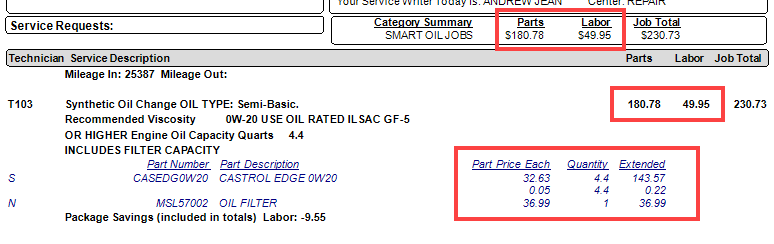Suppress Prices When Printing Tickets
When you print an estimate, repair order, and customer invoice, a Print Part and Labor Prices option appears on the Printer, Screen, PDF, and Email tabs of the standard printing window.
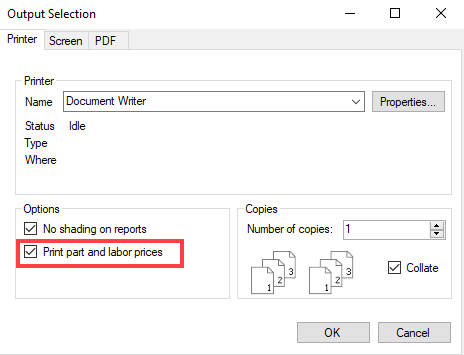
Specifically, the Print Part and Labor Prices option appears only when you
- Print an estimate via the Print Est toolbar button
 .
. - Print a repair order via the Print RO toolbar button
 .
. - Print a customer invoice after finalizing a repair order.
The Print Part and Labor Prices option does not appear when you print any other type of document such as work orders, reports, receipts, etc.
NOTE: Print Part and Labor Prices is checked by default. You can set the default behavior of this setting in Repair Order Options Configuration.
To Suppress the Part and Labor Prices on Printed Tickets
Uncheck Print Part and Labor Prices on the Printer, Screen, PDF, or Email tab when printing an estimate, repair order, or customer invoice.
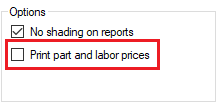
The document prints as usual. However, the pricing details for the individual parts and labor do not print while the Job Total and other total values do print.
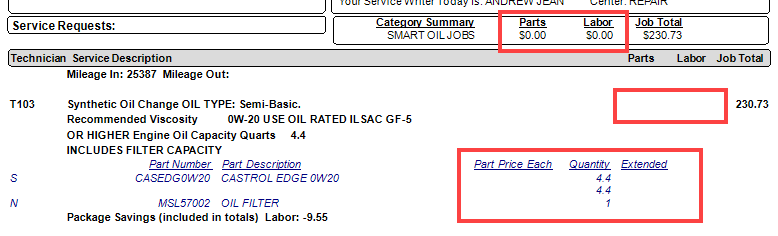
The exact values suppressed are
- Part values
- Part price each values
- Extended values
- Labor values
However, the total prices do print.

To Show the Part and Labor Prices on Printed Tickets
Select Print Part and Labor Prices on the Printer, Screen, PDF, or Email tab when printing an estimate, repair order, or customer invoice.
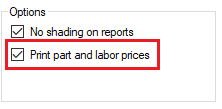
The document prints the same way it always has, showing prices for the individual parts and labor items.