Updating Epicor Makes and Models
When the Epicor link is clicked on the Vehicle Tab of the Edit Vehicle window, the vehicle dropdown lists are populated by the makes and models tables in your database.
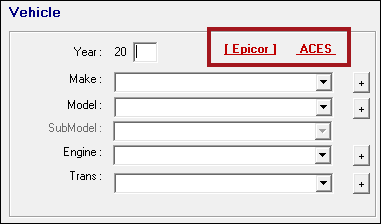
Epicor vehicle information is used to search for parts and labor in Smart eCat and most online catalogs. As a result, it is crucial that you update R.O. Writer makes and models with Epicor vehicle information regularly.
Updating R.O. Writer with Epicor Makes and Models
Epicor makes and models are updated when you update Epicor data. However, updating Epicor data does NOT update the vehicle information in the R.O. Writer tables in your database automatically. To stay current, you need to update Epicor makes and models after Epicor data is updated.
To Update R.O. Writer Tables
You update R.O. Writer with Epicor makes and models in Configuration.
Complete these steps:
- Open the Configuration module.
- Click the File menu > Update Epicor Makes and Models.
-
The update process begins.

-
You are notified when the process is complete.

If this process is interrupted for any reason, errors occur. To resolve the errors, repeat the process.
Quick Reference for Epicor Vehicle Information