Batch settlement is available in the:
- Reporting module
- End of Day (EOD) process
- Reconcile process (in the Accounting Interface)
Running the Batch Settlement
Complete these steps:
-
In Reporting, click the End of Day toolbar button.
-
During the EOD process, you are asked if you want to settle electronic payments.
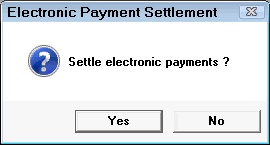
- Select Yes to settle payments.
- On the Batch Transaction window,
Select Inquiry and Submit to review the number of transactions in the batch and the balance amount.
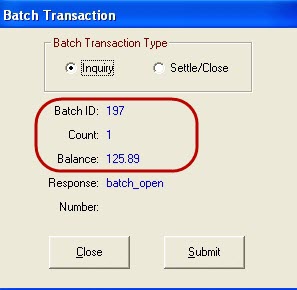
Select Settle/Close and Submit to close the batch.
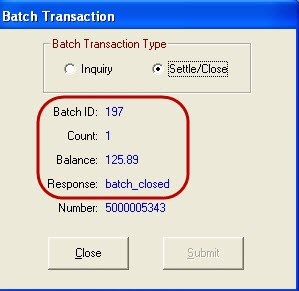
- Click the Close button to exit and continue with the EOD process.
NOTE: You cannot settle/close a batch that was previously closed. If you select Settle/Close and submit for a batch that displayed "batch_closed", you receive an error stating that the transaction is not possible.