Epicor includes a VIN decoding feature on the Vehicle Tab of the Edit Vehicle window that automatically fills in the year, make, model, and engine after you enter the VIN code in the VIN field and click the cars ![]() button.
button.
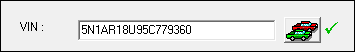
For details, click the following link: To Decode the VIN via Epicor.
Configuring Epicor VIN Decoding
Open the Configuration module > click the Configuration menu > Repair Order > R. O. Options.
-
Start in VIN # - For details, click the following link: Start in VIN setting.

- VIN Code Validation - For details, click the following link: VIN Code Validation.