Print Ticket to PDF Changes
The print to PDF process for tickets has been streamlined and simplified.
General Workflow Changes
As of R.O. Writer 3.1,
- The friendly name of the PDF appears on all windows. The friendly name is formatted as follows: ["RO" or "EST"]_[RO#/EST#]_[First three characters of the customer's last name]. For example, “RO_017817_SMI” would appear on all R.O. Writer windows.
The Output Selection window.
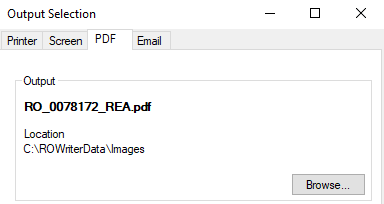
The PDF saved confirmation message.

- A PDF is created with the friendly name in the default (or selected) location.
-
A copy of the PDF is always created and saved to the default location (C:\ROWriterData\Images folder).
-
R.O. Writer names the PDF with a system GUID.

-
The PDF with the GUID name is attached to the Reference tab.

-
When You Print a Ticket to PDF and Save it to the Default Location
When you click the Print RO ![]() or Print Est
or Print Est ![]() buttons in the ticket toolbar:
buttons in the ticket toolbar:
-
The friendly name and default location appear on the PDF tab of the Output Selection window.
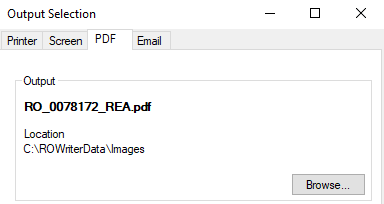
-
The friendly name appears on the PDF saved message.

- Two PDF files are created and saved in the C:\ROWriterData\Images folder: one with a friendly name and one with a GUID name assigned by R.O. Writer.
The user can open the Images folder and see and open both PDFs.

The PDF file with the GUID name is attached to the Reference tab.

When You Print a Ticket to PDF and Save it to a Custom Location
When you click the Print RO ![]() or Print Est
or Print Est ![]() buttons in the ticket toolbar:
buttons in the ticket toolbar:
-
The friendly name and default location appear on the PDF tab of the Output Selection window.
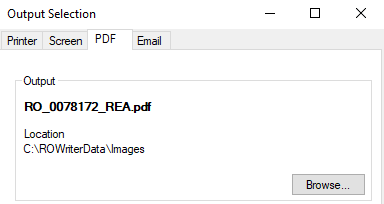
Click Browse to select another location. (You can also change the name of the file.)
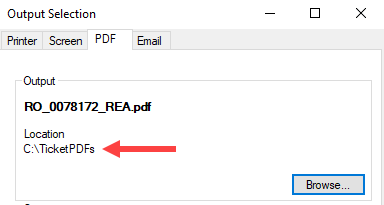
-
The friendly name (or custom name) and new location appear on the PDF saved message.
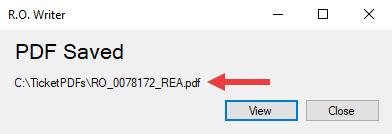
-
The PDF file with the friendly name is saved to the custom location.
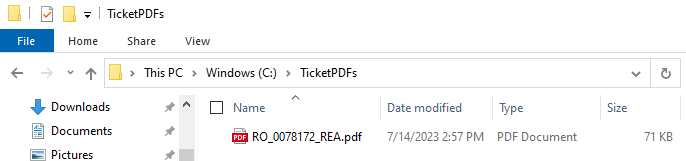
- A copy of the PDF file is created and saved to the C:\ROWriterData\Images folder with a GUID name assigned by R.O. Writer. This file is attached to the Reference tab.

When You Print a Ticket to a Physical Printer
When you print a ticket to a physical printer, the ticket prints to the printer. However, R.O. Writer also
- Creates a PDF file with a GUID name,
- Saves the PDF to the C:\ROWriterData\Images folder, and
- Attaches the PDF to the Reference tab.
