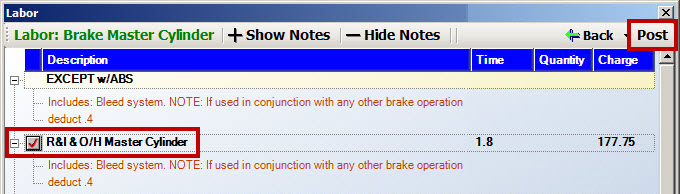You can add items from the Epicor Labor Guide to R.O. Writer Labor Operations. This permits each labor operation to be modified based on the standard labor time from the catalog for a particular vehicle.
To Add Catalog Labor to a Labor Operation
The labor operation must be edited in the Configuration module.
Complete these steps:
- Click the Configuration menu > Labor > Operations.
- Select the Labor category, then select the labor operation.
- Click the Labor Lookup button. This activates the parts and labor guide.
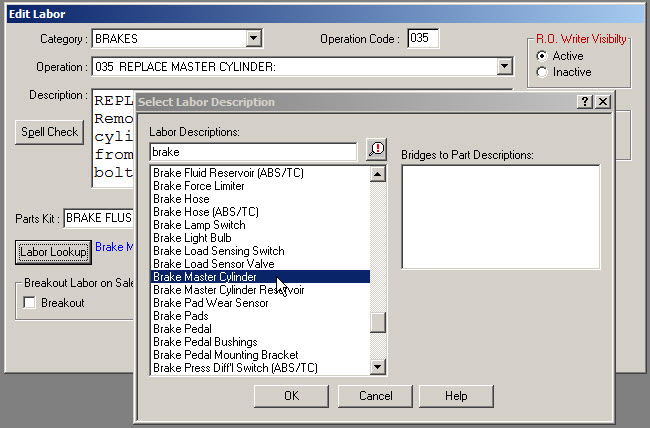
- Enter the labor operation in Description field.
- Use the slide bar at the right of the descriptions to locate the appropriate description, or press the
 button to list only those labor descriptions that contain the entered information.
button to list only those labor descriptions that contain the entered information. - Select the appropriate labor description from the list, and press OK. This will add the labor description to the configuration of the labor operation.
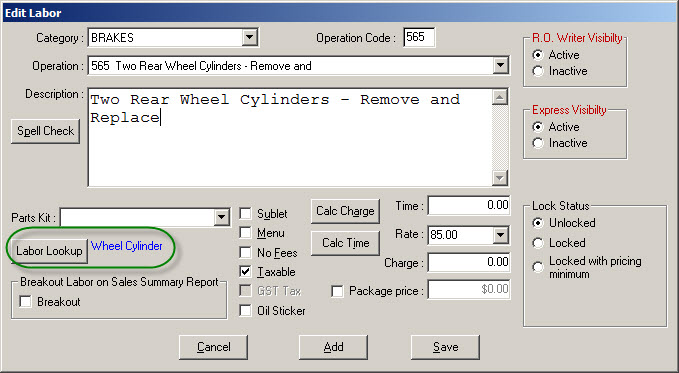
To Use the Labor Guide on the Edit Labor Window
Complete these steps:
- Add a configured operation to an estimate or repair order (see Add Labor).
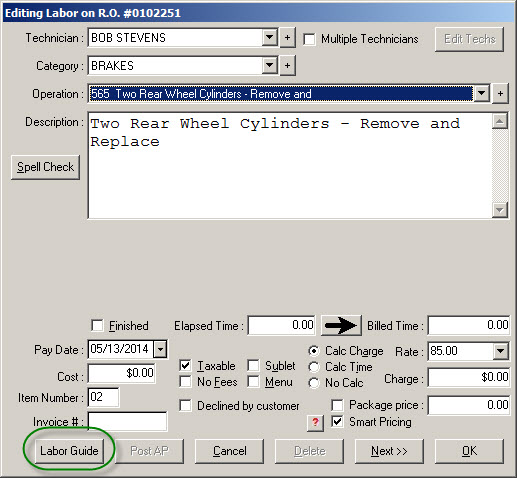
- Press the Labor Guide button to activate the lookup.
- Select the labor and click the Black arrow key to post the time back to the labor job.
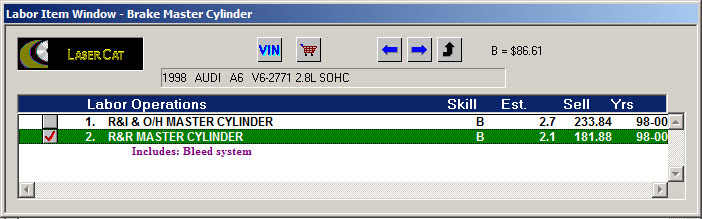
- Select the labor and click the post button and select Yes or No to use that labor time.
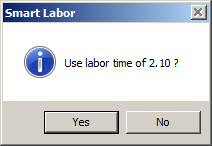
- Click Yes and the labor time is entered into the labor job.
To Use the Labor Guide in Smart eCat
In Smart eCat, you select the labor and click the Post button. The time is posted back to the labor job.