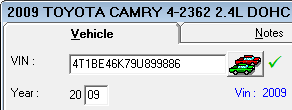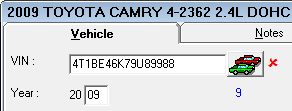Epicor includes a VIN decoding feature on the Vehicle Tab of the Edit Vehicle window that automatically fills in the year, make, model, and engine after you enter the VIN code in the VIN field and click the ![]() button.
button.
|
|
|
To configure VIN decoding, open the Configuration module > click the Configuration menu > Repair Order > R. O. Options. There are two Repair Order Options regarding VIN numbers:
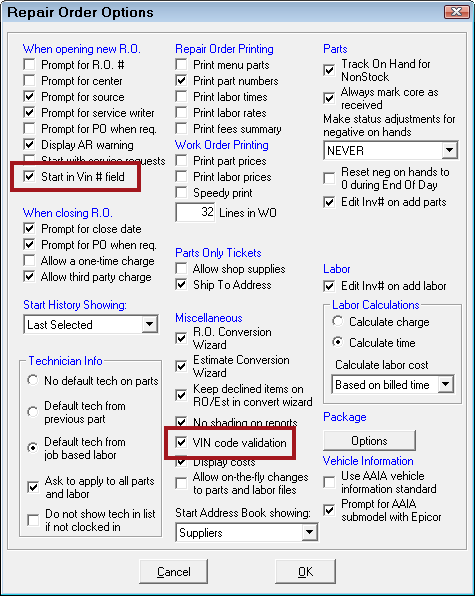
| VIN Option | Section | Check this option to… |
|---|---|---|
|
Start in VIN # Field |
When Opening New RO |
Have the Edit Vehicle window open with the cursor active in the VIN field at the top of the window by default. This is a good option to check when you are entering VIN numbers with a bar code reader. |
|
VIN Code Validation |
Miscellaneous |
Have Epicor validate the VIN code as you type it in. |