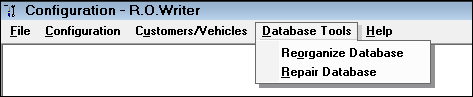
Reorganize Database
As R.O. Writer is used, the disk space on the computer where the data resides can become fragmented into many small pieces that cannot be used efficiently. This fragmentation can slow down system performance to a sluggish pace and waste disk space. The solution is to reorganize the database periodically. This recovers wasted space and compacts the database so that the computer system performs better.
Databases are reorganized during the End Of Day process your shop should run every night in the Reports module. If you are reorganizing your database every night (or at least every three days), you do not need to reorganize it here; however, you can choose to reorganize the database.
Reorganizing the database:
- Helps compact the database and cleans up any potential errors found during the reorganization, which can help R.O. Writer run faster and helps prevent errors.
- Fixes many types of printing issues when run on the workstation with the problem.
The database reorganization process requires exclusive use of the database. All other users must exit any and all R.O. Writer modules prior to running a database reorganization. The following prompt appears:
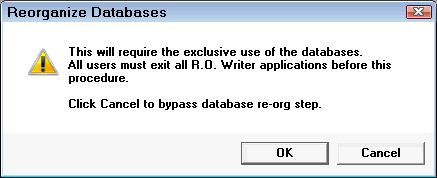
When you click OK, the reorganize process begins and can take several minutes to complete.
While the database is being reorganized, do NOT close R.O. Writer or cancel the reorganization process in any way! Doing so puts the database at risk of being compromised, which WILL result in having to call R.O. Writer Technical Support for assistance.
When the database reorganization is compete, the following prompt appears:

Repair Database
The repair database can be run if you have a corrupted database but it is generally not recommended and does not need to be run on a regular basis. It is possible at some point that, maybe due to power failure or other improper methods of shutting down a computer, the database used by R.O. Writer may become damaged.