Vehicles
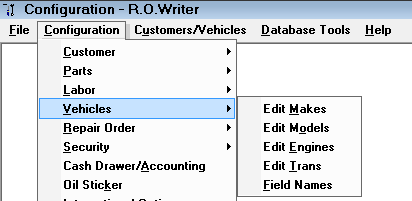
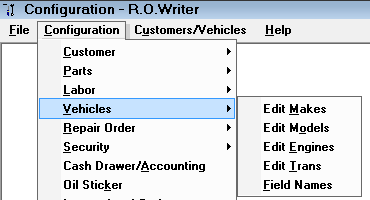
R.O. Writer comes with an extensive list of vehicle makes and models; however, this list is not all inclusive of every make and model vehicle that has ever been produced. Because of this it may be necessary to edit the makes and models of vehicles. The list of engines and transmissions for these vehicles is not all-inclusive and, therefore, may require editing as well.
NOTE: You can run a list report of vehicle makes and models in the system in the Reports module (see Lists).
Editing Makes
If the vehicle make that you need does not appear in the list, click the Add button. Enter a four-character code for the vehicle in the Make box, and the vehicle name in the Description box. Each four-character code for the make must be unique. Click the Save button to save the entry. When the information has been saved, click the Cancel button to exit.
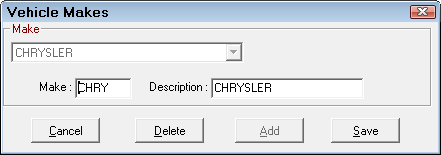
Editing Models
If a particular vehicle make is selected, and the model needed does not appear in the list, click the Add button. Enter the vehicle model in the Model box at the bottom. Click the Save button to save the entry. When the information has been saved, click the Cancel button to exit.
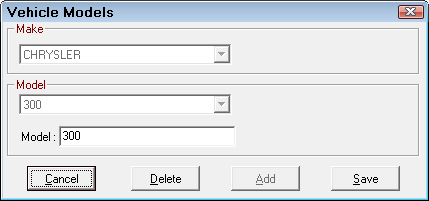
Editing Engines
The list of vehicle engines is specific to the vehicle make, and not the model. If a particular engine size does not appear for the selected vehicle make, click the Add button, and enter the engine size in the Engine box on the bottom. Click the Save button to save the entry. When the information has been saved, click the Cancel button to exit.
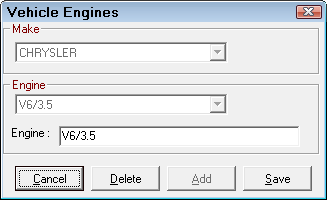
Edit Transmissions
The list of vehicle transmissions is specific to the vehicle make, and not the model. If a particular transmission does not appear for the selected vehicle make, click the Add button, and enter the transmission type in the Trans: box on the bottom. Click the Save button to save the entry. When the information has been saved, click the Cancel button to exit.
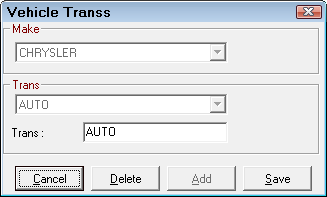
This section contains the following topics: