Lists
Lists reports show you the contents of your database in list form.
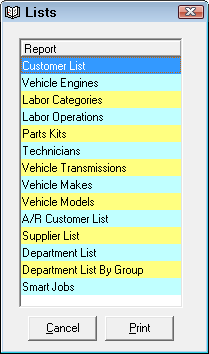
You do not need to enter any search criteria. R.O. Writer automatically returns all the data in the system for the item selected.
The following list report are available:
| List | This list includes… |
|---|---|
|
An alphabetical list of all customers, including their address and phone numbers. |
|
|
All engine types that have been configured for each make of vehicle. See Editing Engines. |
|
|
All labor categories and the code associated with each. See Labor Categories. |
|
|
All labor operations by labor category. The following information is displayed for each labor operation:
See Labor Categories. |
|
|
All parts kits by name. This list includes the following information for each parts kit:
See Parts Kits. |
|
|
All technicians. This list includes for each technician:
See Technicians. |
|
|
All transmissions for each make of vehicle. |
|
|
Vehicle Makes |
All configured vehicle makes and its abbreviation on repair orders. See Editing Makes. |
|
All vehicle models for each make of vehicle. See Editing Models . |
|
|
A/R Customers |
An alphabetical list of all customers with an Accounts Receivable charge account. |
|
An alphabetical list of all part suppliers. See Suppliers. This list includes their supplier code, address and phone numbers. |
|
|
All parts departments. This list includes the following for each parts department:
See Parts Departments. |
|
|
All parts department groups. Departments not assigned to a parts department group are listed first under the Header "No Group or Group Name Missing". This list includes the following for each parts department group:
|
|
|
All smart jobs grouped by the smart job category. This list includes the:
See Smart Jobs. |