Configuration module > File Menu > Form Types
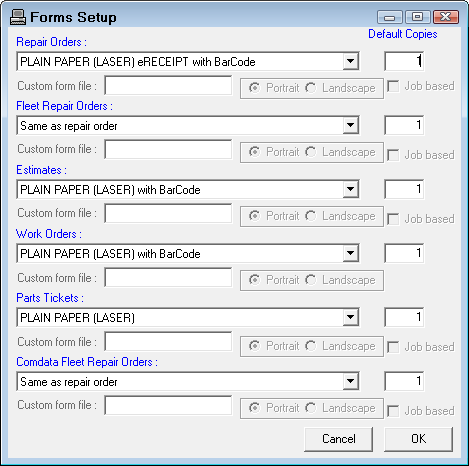
Form Type means the layout of a printed document; specifically repair orders, estimates, and work orders. When printing these items, the content appears as formatted in the selected form type and not as the repair order or estimate appears on the screen.
NOTE: VeriFone PC Charge was discontinued in version 1.24.
Standard Form Types
R.O. Writer ships with standard form types for estimates, repair orders, and work orders in the Term database:
- C:\Program Files (x86)\R.O. Writer\Term
- C:\Program Files\R.O. Writer\Term on an older version of Windows
These forms are created in Crystal Reports and therefore have an .rpt extension.
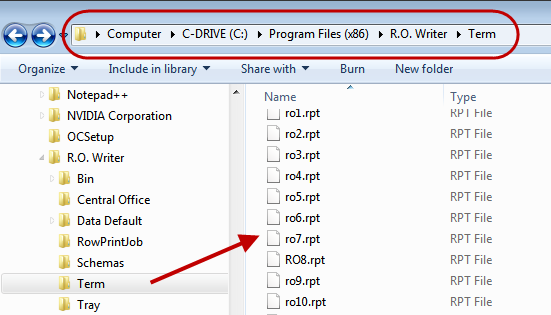
These standard forms are installed in this location by default and with every R.O. Writer upgrade. All form types print the shop information at the top of the form.
The main form type is "Plain Paper Laser". It is designed to print on plain paper.
Job-Based and Non-Job-Based Forms
Forms can be formatted in the job-based or non-job-based format for estimates and repair orders.

On the main window, the job-based view is determined by Windows menu > Job Based Repair Orders. However, this selection does NOT affect the printed layout.
The selected form type determines whether the repair order prints in the job-based or non-job-based view. Forms in the job-based layout have "Job Based" in the name.
There is a Job Based box on the Forms Setup window, but it does NOT affect printing for standard form types.
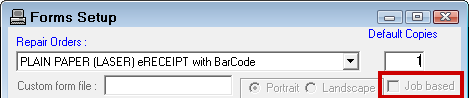
It is active only for custom form types. It tells R.O. Writer that the selected custom form is in the job-based format.
Choosing a Form Type
The standard R.O. Writer form types appear in the each dropdown list:
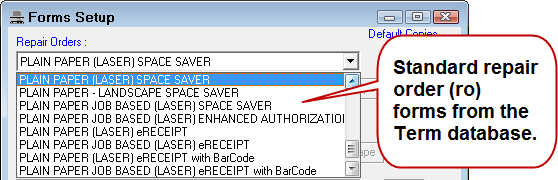
Complete these steps:
- For each section on the window, select the desired form from the dropdown list.
Because there are multiple repair order types, you can select "Same As Repair Order" in those dropdown lists so that they all use the form selected in the Repair Orders dropdown list.
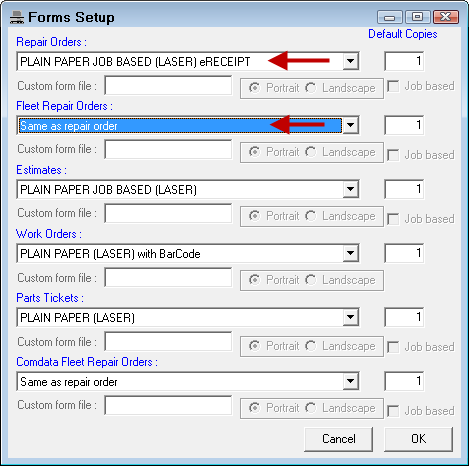
- Select the number of Default Copies.
This number determines how many times this form prints by default. For example, if your record-keeping process requires you to print two copies of every repair order, enter "2" in this field. Every time you print a repair order, two copies print automatically, which saves you the step of selecting two copies at print time.
- Click OK to save your selections.
Custom Forms
R.O. Writer allows you to create your own forms and them in the dropdown list. Custom Form File fields appear below every time but are grayed-out when you use standard forms. See Using Custom Forms for details.
Form Types for Electronic Payment Processing
R.O. Writer has designed specific form types to include electronic payment information for each electronic payment system that can be integrated with R.O. Writer:
- PayPros Electronic Payment Integration (introduced in version 1.26)
- Merchant Electronic Payment Integration (introduced in version 1.31)
- OpenEdge Electronic Payment Integration (introduced in version 1.31)
You must select "CUSTOM FORM" in the dropdown lists and make the appropriate selections based on the form.
This section contains the following topics: