Configuration menu > Repair Order > Profit Centers
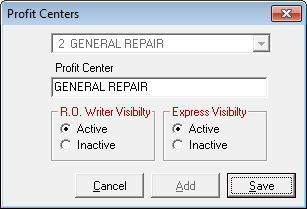
You create profit centers to organize your business into categories you define. You can track these categories on Sales Reports.
Up to nine centers may be defined. They can be used for service advisers, different areas of the business, or anything else you might want to see categorized.
To Add Profit Centers
Complete these steps:
- Click the Add button.
-
Type the name in the Profit Center field.
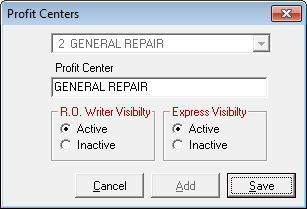
- Click the Save button.
To Delete Profit Centers
You cannot delete a profit center, but you are able to make it inactive in R. O. Writer and Express by selecting the Inactive option.

Inactive profit centers:
- No longer appear in dropdown lists in other parts of R.O. Writer.
- Do appear on reports for historical accuracy. These profit centers may be inactive now but were active at some point and that activity is tracked.
- Do appear in the dropdown list on this window so they can be edited or reactivated.