When Opening a New R.O.
These options determine what happens every time a new repair order is created.
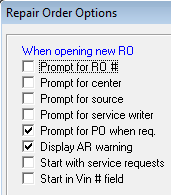
| Option | Description |
|---|---|
|
Prompt for RO # |
Check this option to be prompted for the repair number when creating repair orders or converting to a repair order. This option is turned off by default because R.O. Writer automatically assigns repair order numbers sequentially. You can also use this option to restart the repair order number sequence as follows:
R.O. Writer will continue the repair order numbering sequence from the repair order just created. |
|
When this option is selected, entering new vehicles will always begin with the cursor in the VIN # field. This is especially useful when using the Epicor VIN Decoding feature. |