Reasons for Return
Tracking returned non-stock parts posted through Accounts Payable to the repair order requires that you set up reasons for returning parts. See Parts Returns for more information on using this feature.
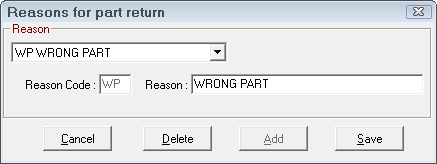
To create a reason, click the Add button to add a new return reason. Enter a reason code and a reason description and click the Save button.
To edit or delete a reason, select the reason in the dropdown list at the top of the window and edit any information and click the Save button.
To delete the reason, click the Delete button.
The reason for parts return can be set up to be a required field (see Required Entries).