Service Request Options
Many repairs begin with a customer’s request for service, describing symptoms of what is wrong. The Service Requests Tab of an estimate or a repair order provides a facility to enter some of the more commonly requested inspections and services.
In Service Requests Configuration, you establish the most common service requests in your shop.
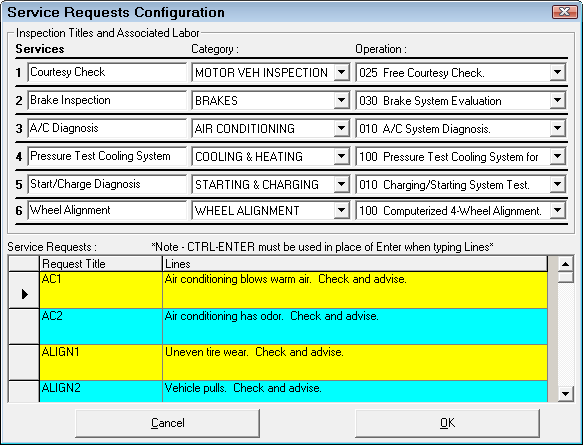
The first portion provides a place to enter up to six inspection services. These inspections may be associated with a labor operation which describes the labor action and charge for that particular service (see Labor Operations). These services may be added to an estimate, and the associated labor posted (see Service Requests).
The lower portion provides a place to document some of the more frequent service request items received from customers. The descriptions of these items may be added to an estimate or a repair order (see Service Requests). This provides documentation of the customer’s request, and makes the preparation of the estimate or repair order consistent and easier.
When the items have been entered, click OK to save the items. Select Cancel to exit without saving.