The reports presented in this section have two purposes. The follow-up reports show recommended services, based on checklist recommendations and shop codes. The marketing reports provide statistics about the customers and their vehicles.
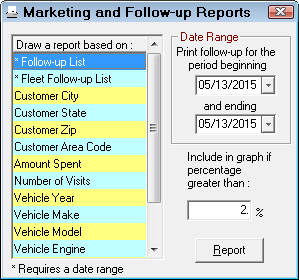
Follow-up Lists
There are two follow-up lists: the first is for non-fleet customers, the second is for fleet customers. These two reports require a date range. The designation as a fleet customer is made in customer information (see Edit Customers). These reports contain the following information:
- Customer Information (Name, Address, Telephone Numbers)
- Vehicle Information (Year, Make, Model, Engine, Transmission, License Number, VIN, and Mileage)
- Service Needed Date Due
- Source (Repair Order Checklist, or Shop Code Follow-up)
Follow-up List - Regular
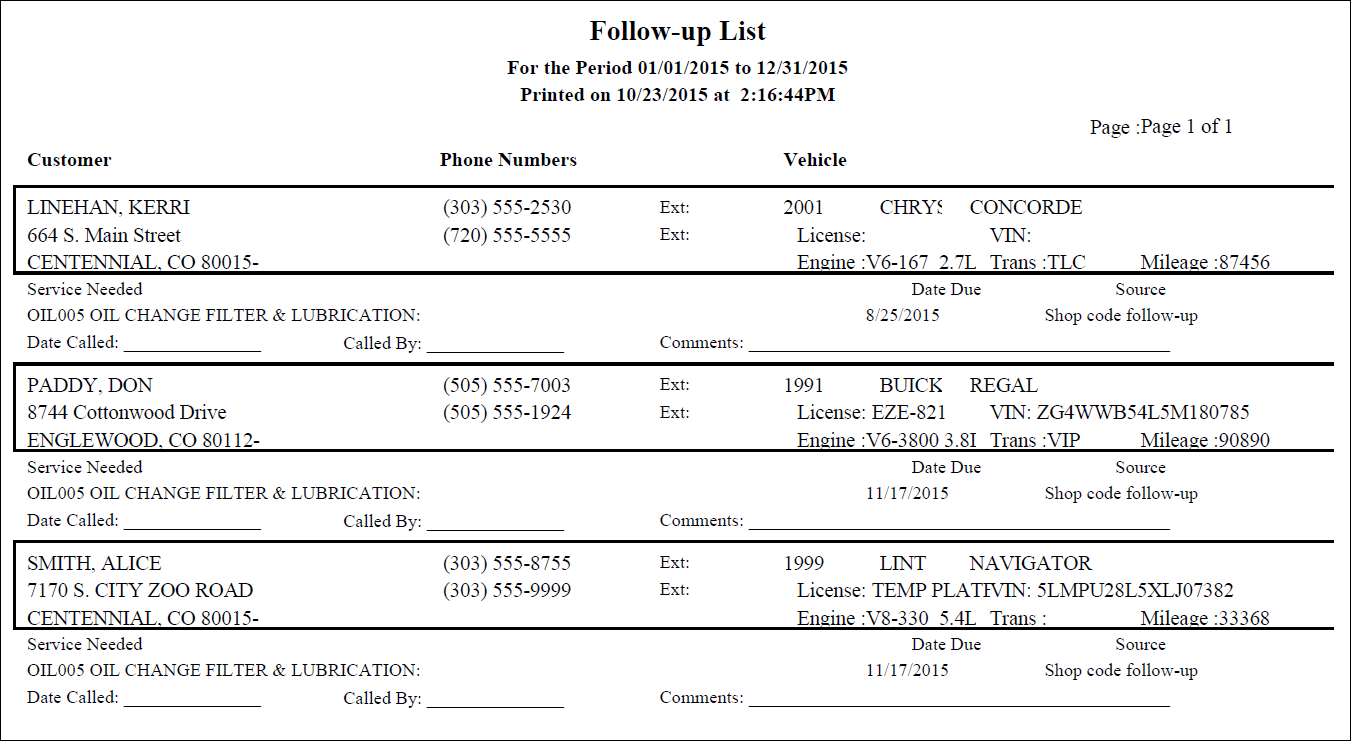
Marketing Reports
The marketing reports that are available give statistics about various aspects of the customers and their vehicles. These reports can be used to analyze where the customers are coming from, the types of vehicles that they have, and how much they are spending. This can help in targeting a marketing campaign. This information may also be useful in evaluating inventory stock and levels.
Selection Criteria
These marketing reports do not use a date range.
Each report contains the selection criteria, the count or number of customers or vehicles of each type of the selection criteria, and the percent of the total number. The selection criteria are as follows:
|
Customer City |
Vehicle Model |
|
|
Vehicle Engine |
||
|
Customer Zip Code |
Vehicle Year |
Vehicle Transmission |
|
Customer Area Code |
Vehicle Make |
Vehicle Mileage |
The Vehicle Mileage Report will require you to enter an increment number.
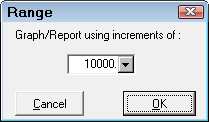
The Amount Spent report will require you to enter an increment number.
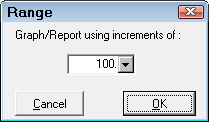
Amount Spent Report
An example of the report by amount spent.
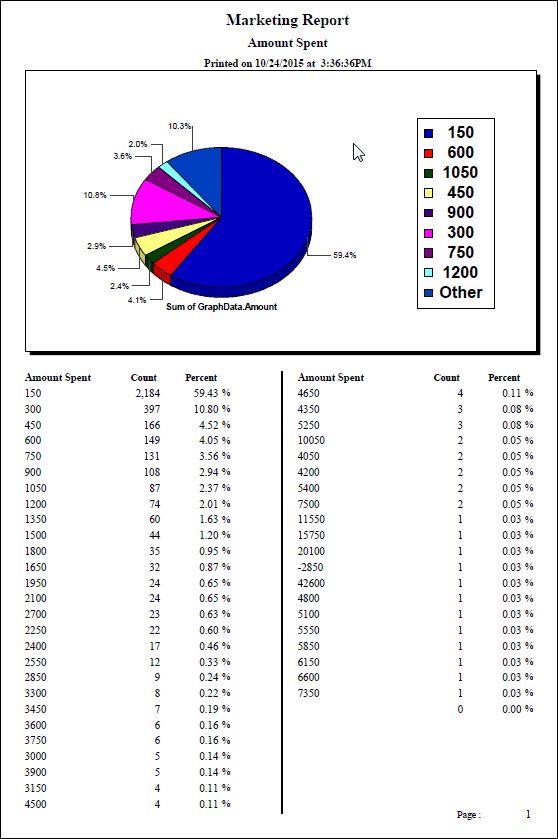
Customer Retention
A report has also been included to gauge customer retention. When this report is selected, a screen to select a date range for the report appears. When the date ranges have been selected, press OK to continue.
The next screen permits the entry of criteria to filter the customer selection such as customers who have spent more than $25.00. The Order the report prints in can also be selected in ascending or descending order. When the criteria have been selected, press the OK button to generate the report.
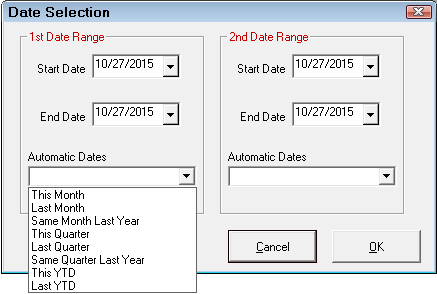
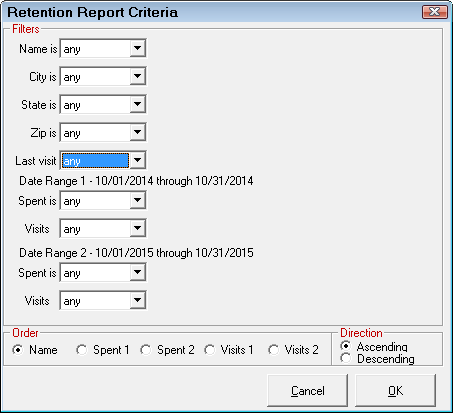
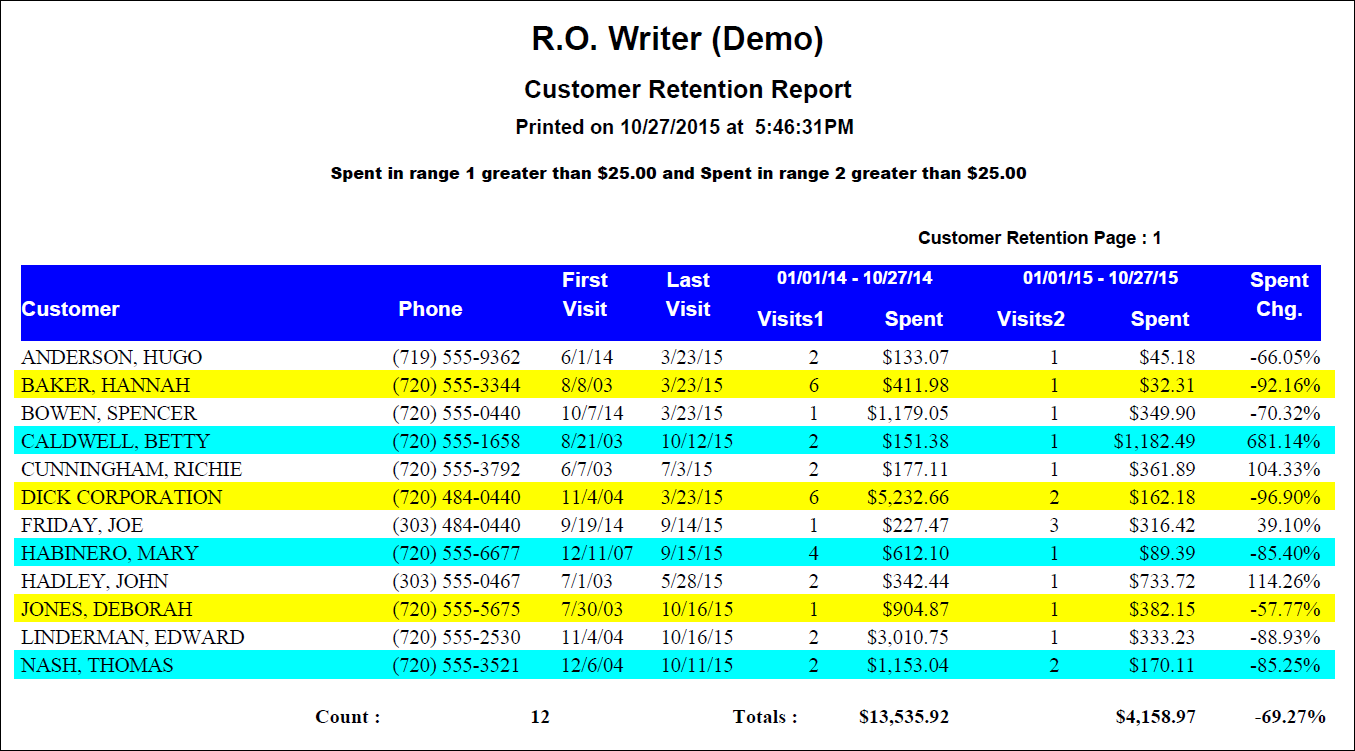
The customer's name, phone number, first visit, and last visit is listed.
The number of visits and the amount spent for each date range and the percentage of the amount spent that was different between the two date ranges is shown.