Repair Section
The Repair section at the top of the Quick Launch contains button links to the repair information databases you have access to.
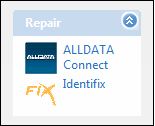
These integrations allow you to look up detailed repair information for the vehicles you are servicing.
When you click one of these buttons on an open estimate or repair order, the vehicle information in the ticket passes through to the lookup database. (If there isn't enough information in the vehicle record to find the vehicle, you have to select it in the repair lookup tool.)
When you click one of these buttons outside of an estimate or repair order, you need to select the vehicle in the tool.
Adding Repair Lookups to the Quick Launch
Open the Configuration module, click the File menu > General Options and select
- Toolbar Settings section > Show Repair Group to make the section appear
- Repair section > [specific tool] to make the tool appear in the Repair section.
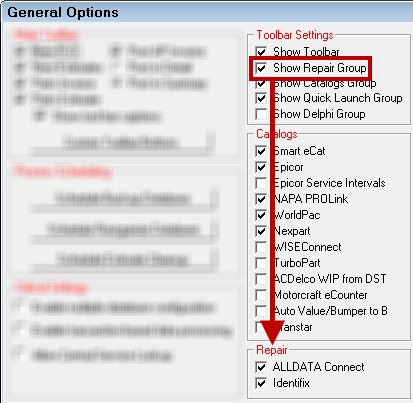
This section contains the following topics: