When an appoint is created from an estimate or repair order, the customer, vehicle, and service information is pulled from the ticket and included in the appointment. In addition, the labor is assigned to the appointment or appointments created.
Complete these steps:
- On an open estimate or repair order, click the Scheduler button.
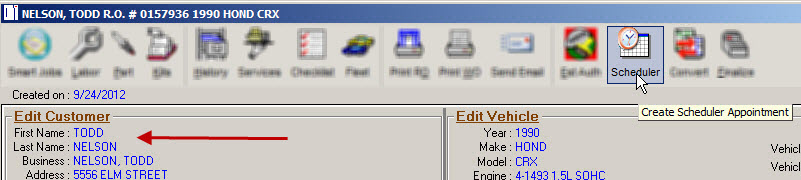
- Choose the date and time and click OK.
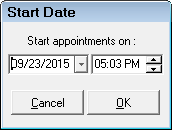
- When an appointment is created, the labor is assigned to an appointment. Therefore, if all the labor on the ticket is already assigned to an appointment, the following prompt appears:
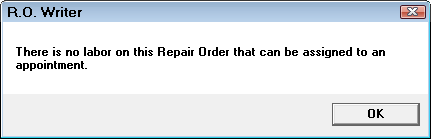
- An appointment is created for each technician assigned to jobs on this estimate or repair order.
If there are multiple technicians assigned, an appointment is created for each technician in a sequence within the time frame of the appointment.
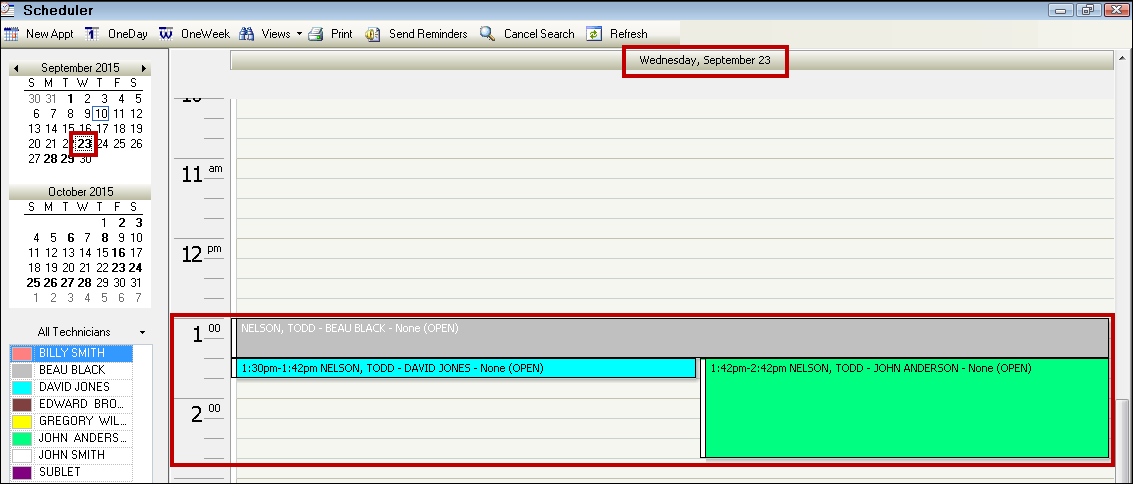
- In the calendar in the left column, the day of the appointment displays in bold.
- The day of the appointment is featured in the one-day view.
- To return to the normal schedule view, click the Cancel Search button.
Service Requests Convert to Comments
Service requests convert to comments in the appointment.
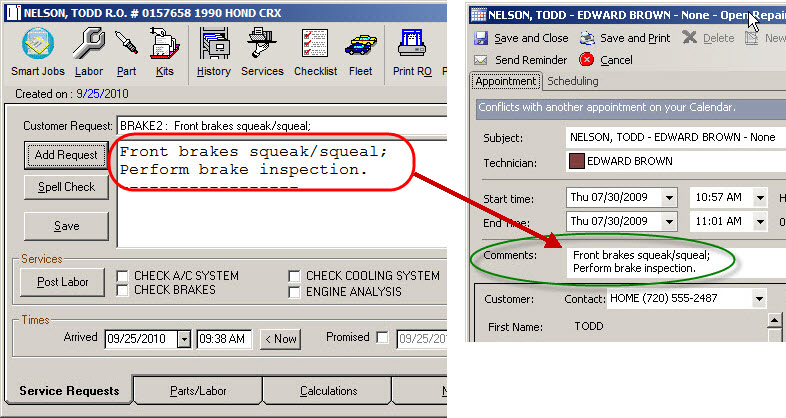
When converting a ticket to an appointment using Scheduler,
- Service requests added before all labor operations have been assigned to technicians become comments in the appointment.
- Service requests added after all labor operations are assigned to technicians do not automatically appear on the appointment until new labor operations are added to the ticket and assigned to an appointment.