R.O. Tray
R.O. Tray installs with R.O. Writer. When you upgrade R.O. Writer, the latest version of R.O. Tray installs as well.
R.O. Tray launches when R.O. Writer launches and then continues to run in the background. R.O. Tray notifications appear in the lower right corner of the window.
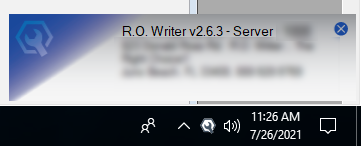
Opening R.O. Tray
Double-click the R.O. Tray button in the taskbar to open R.O. Tray. The R.O. Tray button appears in the taskbar at the bottom of the screen, on the right side - just to the left of the time and date.
To Make the R.O. Tray Icon Display in Windows 10
If the R.O. Tray button does not appear, it might be hidden. You can change the Windows setting to make sure the button always appears.
Complete these steps:
- Open the Control Panel.
- Select Taskbar and Navigation.
- Scroll down.
- In the Notification Area, click Select Which Icons Appear on the Taskbar.
- Scroll down.
-
Turn on R.O. Writer Tray. The R.O. Tray button appears in the taskbar immediately.
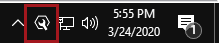
R.O. Tray Opening Window
When you open R.O. Tray, the main window appears.
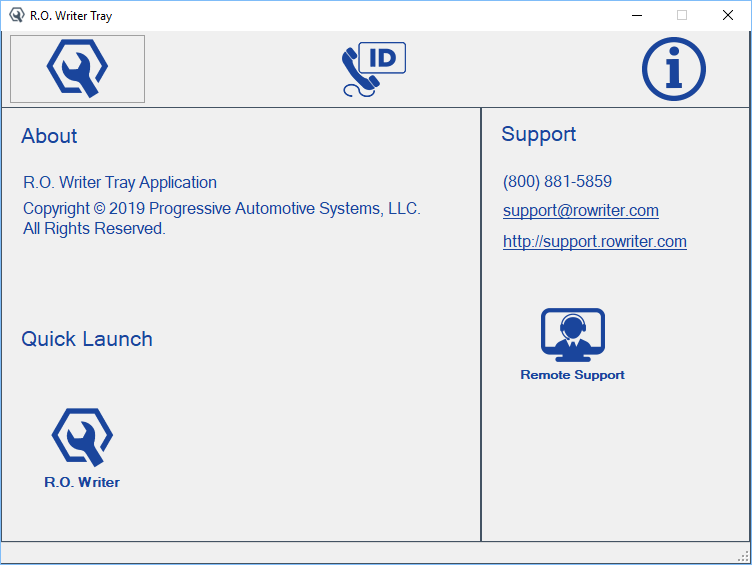
This is also the window that opens when you click the i button  .
.
About
This section identifies the R.O. Tray application.
Quick Launch
Click the R.O. Writer button to launch the main window  .
.
Support Section
The Support section appears on the right of every window in R.O. Tray.
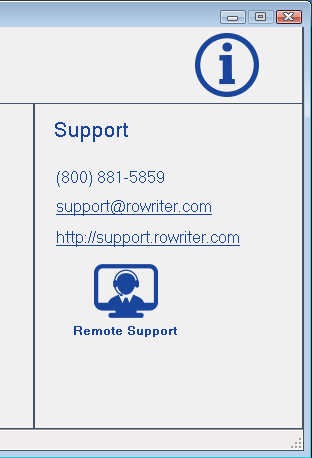
The Support section displays the phone number, email address, and Support website.
- The Remote Support button
 opens the direct connection to Support.
opens the direct connection to Support.
Local Backup Utility
Click the wrench button to open the backup utility window.
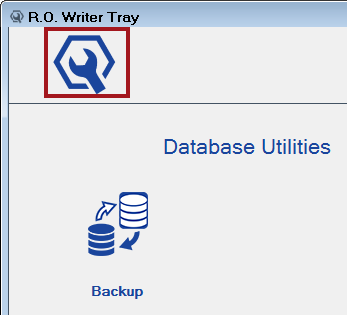
For details, click the following link: Local File Backup in R.O. Tray.
Caller ID Window
The Caller ID button ![]() at the top of the window takes you to the Caller ID options.
at the top of the window takes you to the Caller ID options.
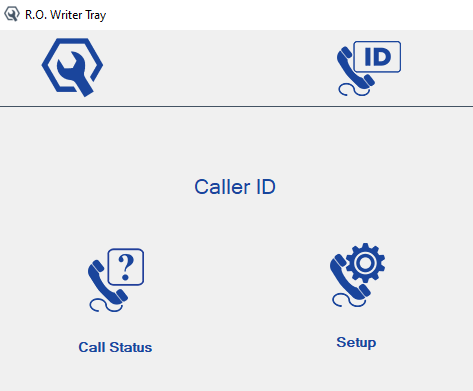
Call Status
Display the last call either incoming or outgoing.
Setup
Opens the Caller ID setup options.