When Finalizing Repair Orders
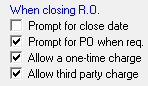
These settings determine what happens every time a repair order is finalized for payment.
|
Setting |
Description |
|---|---|
|
Prompt for Close Date |
Prompts the user to select the date. This is useful if you need to postdate repair orders. By default, R.O. Writer uses the current date as the close date. |
|
Prompts the user to enter a purchase order number. The prompt appears only for customers that require a purchase order. The repair order cannot be finalized until the purchase order number is entered. |
|
|
Allows the user to accept a one-time charge of the amount due as payment without opening an account in Accounts Receivable. The balance due is entered in Accounts Receivable, but an account is not created for the customer. |
|
|
Allows the user to charge the balance due to someone other than the person on the repair order. The person accepting the charges must have an open charge account. |