Epicor Vehicle Information
Service Intervals Plus retrieves the services for the vehicle based on the Epicor vehicle information entered. The Service Types Window does not appear until the vehicle is valid for Epicor.
-
If a vehicle is already valid for Epicor, “EPICOR” appears in the green in the vehicle section of the Parts/Labor tab.
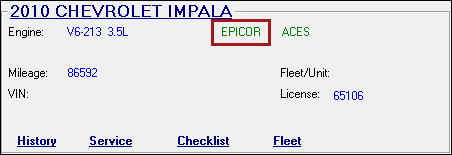
- If the vehicle is valid for Epicor, Smart eCat opens to the Service Intervals tab.
-
If the vehicle is not valid for Epicor, Smart eCat Vehicle Selection appears first. You need to enter the vehicle through to the Engine and click Next.
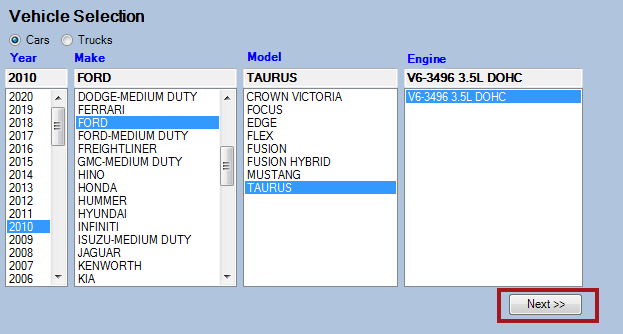
- If some Epicor information is entered but the vehicle is not valid for Epicor, the vehicle selector appears with the Epicor information entered already selected.
- If no Epicor vehicle information is present, the vehicle selector appears with the first vehicle in the list selected.
- Vehicles are valid for Epicor only when the Epicor year, make, model, and engine are selected.
- Completing the Epicor vehicle information through to engine in Smart eCat validates the vehicle only for the current session of Smart eCat.
- The vehicle information selected in Smart eCat is not saved to the vehicle record.
- The only way to validate a vehicle for Epicor is on the Edit Vehicle window of the vehicle record.
Specific Conditions Questions
When the Epicor vehicle information is entered through to the engine, Epicor usually prompts you to answer additional questions about the vehicle.
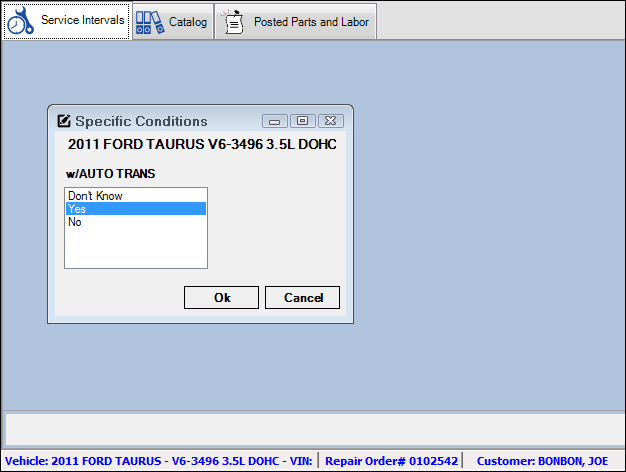
Epicor asks these questions to help determine the service category of the vehicle, which helps Epicor retrieve the appropriate services. For example, you are often asked about the transmission because many services involve the transmission. Therefore, Epicor needs to know if the transmission is standard or automatic.
Service Condition Answers Stored in the Vehicle Record
Answers to the service condition questions are saved and stored on the Epicor tab of the vehicle record.
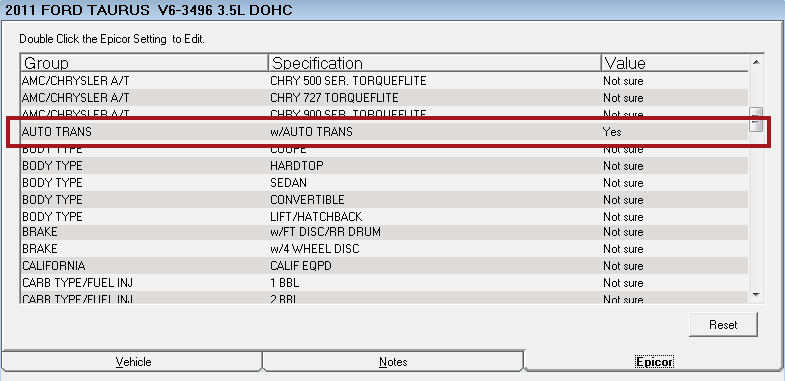
If you have answered these questions before, those answers are saved in the vehicle record. You are not prompted to answer them when you access Service Intervals.
You may be prompted to answer other specific condition questions, but you do not have to answer questions that were previously answered again.
NOTE: Saved answers from previous versions of R.O. Writer are still saved in the vehicle record.
To Change the Specific Condition Answers
If you suspect that the specific condition answers are incorrect. For example, you answered “Don’t Know” initially and then find out the answer later. You can change the answers by clicking the Specific Conditions button on the Service Details Window.
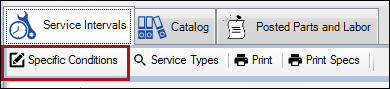
When clicked, all service category questions appear. Your new answers are saved to the Epicor tab of the vehicle record.