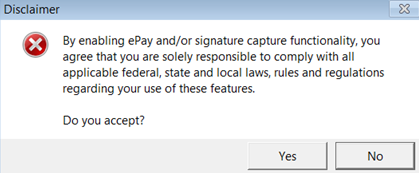Configuration menu > Electronic Payment Setup
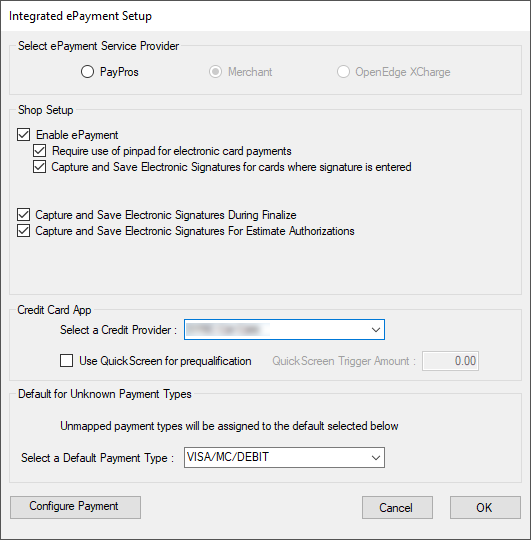
Select ePayment Service Provider
In this section, select the electronic payment system you want to use in R.O. Writer:
- PayPros ePay
- Merchant Partners First Mile™
- The Credit Card App section is specific to Merchant Partners configuration.
- The Default for Unknown Payment Types section is specific to Merchant Partners configuration.
- OpenEdge XCharge (a PDF file of the integration user guide opens when you click this link)
- Check the Configuration section in the PDF document.
Shop Setup Options
All electronic payment systems share the following settings:
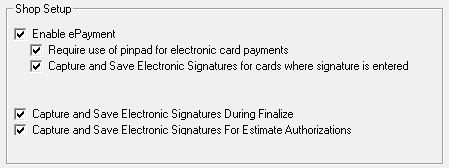
|
Setting |
Description |
|---|---|
| Enable ePayment |
Check to activate electronic payments in R.O. Writer. The disclaimer prompt appears whenever this option is checked:
Only the shop owner should click Yes to accept these terms, which must be accepted to use Merchant ePay. These options must be selected to integrate R.O. Writer with an electronic payment system. You usually capture signatures on a pin pad device to validate electronic transactions. |
| Capture and Save Electronic Signatures During Finalize |
When selected, you are prompted to obtain an electronic signature after the final payment. This signature validates the repair order. If you are requiring an electronic signature for the electronic payment as well, you will have to obtain two electronic signatures - one for the electronic payment and one to finalize the repair order. These signatures are stored on the Reference Tab of the repair order after it is moved to History. This way, the original electronic signature will print if you re-print the repair order from history. |
| Capture and Save Electronic Signatures For Estimate Authorization |
When selected, you can obtain an electronic signature when authorizing the ticket by selecting "In Person" as the Contact Method. This signature prints in its own section on the printed repair order in addition to the final signature and the payment signature. |
Configure Payment Button
Click the Configure Payment button to map electronic payment types from universal brands to R.O. Writer payment types. Before you map, make sure that your selected epayment service provider supports the universal brand.
The topics in this section include: