Charging to Customer Accounts
- Charge to the customer's AR account
- Charge to another customer's account
These charges appear on the customer's account with the repair order number as the reference number.
NOTE: Without the Accounts Receivable module, it is not recommended to use the Charge to AR Account option.
Customer accounts are created by checking the Charge Account checkbox on the Edit Customer window. You can do this in Configuration or by clicking the Edit Customer link on the Parts/Labor tab of the repair order.
If you want to charge the customer without creating a customer account, you can make a one-time charge.
Charging to a Customer Account
If the customer has an open AR account, the Charge to AR Account button appears on the finalize payment window.
If the Balance Due is zero, click the Finalize button to complete the transaction.
Charging to Another Customer's Account
To charge the repairs to another customer's account, click the Charge to Third Party button on the finalize payment window. You need to search for the customer.
Only customers with open AR accounts are retrieved.
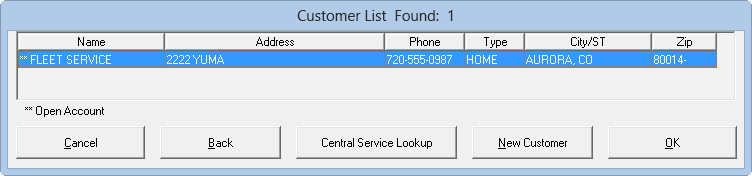
You are prompted to select the billing options for the account on the Select Billing Cycle window. Monthly is the default.
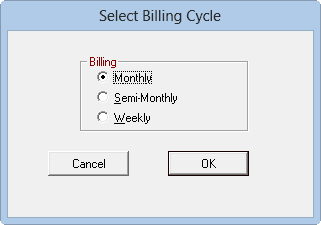
If the Balance Due is zero, click the Finalize button to complete the transaction.