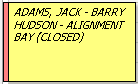Appointment statuses are created in Scheduler Setup in Configuration.
These statuses apply only to appointments and not to tickets. The ticket status is independent of the appointment status. When the ticket status changes, that change applies only to the ticket and not to the appointment.
The appointment status does not change the ticket status until the repair order is finalized. At that time, the appointment status is changed to CLOSED.
To Change the Status
The default status of new appointments is OPEN.
Complete these steps:
- Double-click the appointment to open it.
- Click the Status dropdown list.
- Select a new status.
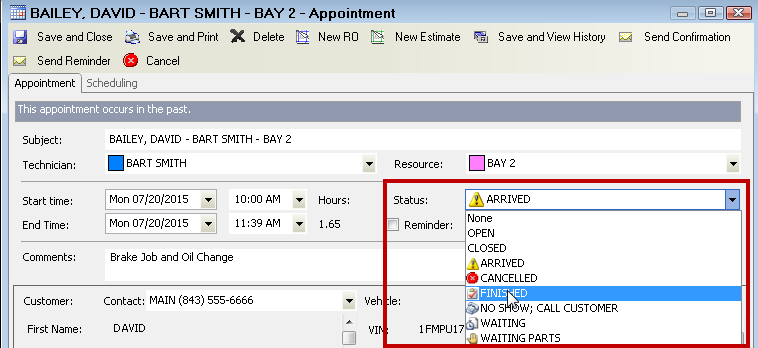
- Click Save and Close. The appointment is updated on the schedule viewer.
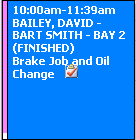
When an Appointment is Closed
The status of the appointment changes to CLOSED automatically when linked to
- A repair order that was finalized or voided.
- An estimate that was deleted or saved.
When an appointment’s status is CLOSED, it appears in italics on the calendar and displays “(CLOSED)”.