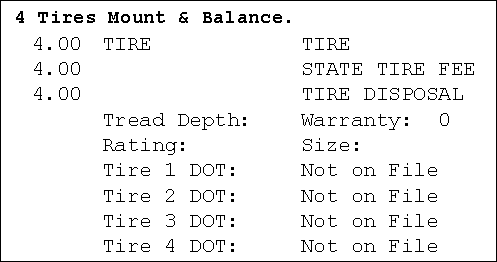Tire Parts on Tickets
When a tire part is added to an estimate, repair order, or phone quote from anywhere in R.O. Writer, the following information is added to the ticket automatically:
-
Taxes and fees (including FET) set in the Tire Group for Tire Parts.
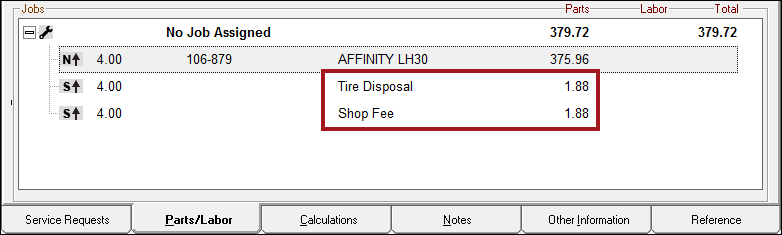
- DOT number entry fields on the Tire tab of the Edit Parts window.
- Tire specifications from the
- Inventory record if the tire is from local inventory
- Supplier if the tire is from an online supplier.
On the Tire tab of the Edit Parts window.
When tires are added from Tire Quote, the pricing package is also added, including:
- The labor operation.
- Additional parts in the parts kit.
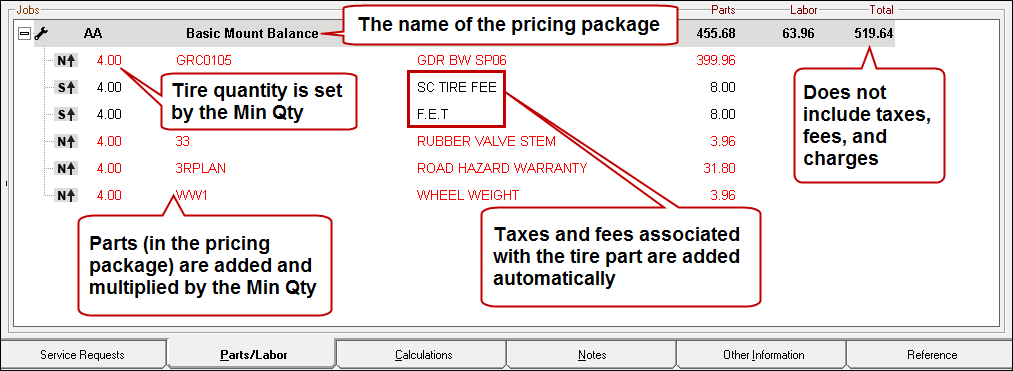
Opening Tire Parts on Tickets
When a tire is on a ticket, double-click on it to open the Edit Parts window. A Tire Info button appears on the Editing Part Window if the part is part of a tire group. This button opens the Tire tab where you can
- Review or enter tire information.
- Enter or review DOT numbers for the tire.
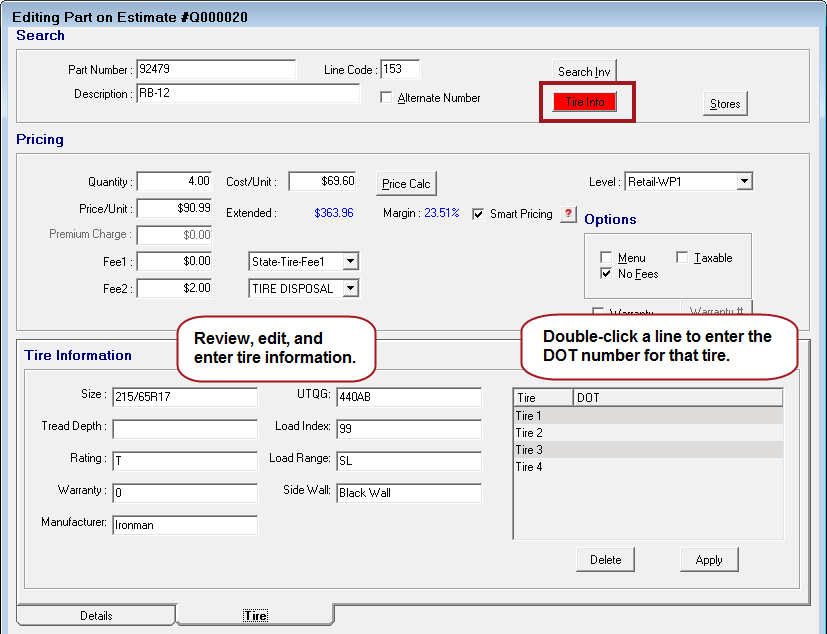
The Tire Info button appears red if the DOT number is required to finalize the repair order.
To Review or Add Tire Information
Click the Tire Info button on the Edit Parts window.
- If tire information was entered in the part record, that information displays in the fields.
- If the part is in local inventory, this information comes from the Tire Information tab of the inventory record.
- If the part is from an online supplier, this information comes from the supplier.
You can edit the tire information fields. Click OK to save your changes. Edits to tire information are saved to the part on the ticket and not the part record in local inventory.
To Add DOT Numbers
DOT numbers:
- Are required if the DOT Required option is selected in the tire group.
- Are not stored with the part record in Inventory because each tire has its own DOT number different from the part number.
- Always print on the estimate, work order, and repair order.
Complete these steps:
- Click the Tire Info button on the Edit Parts window. The Tire tab appears at the bottom of the window.
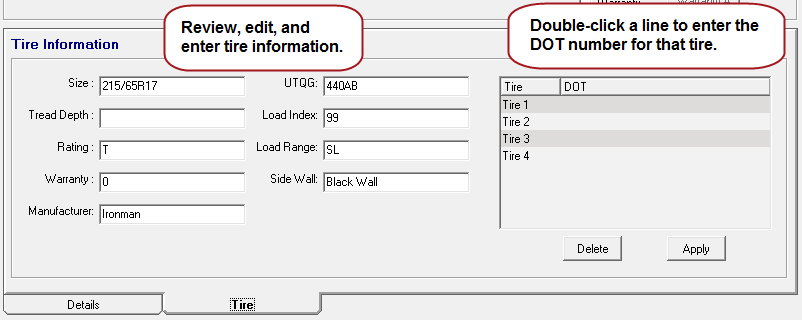
-
Double-click on a tire in the DOT list.
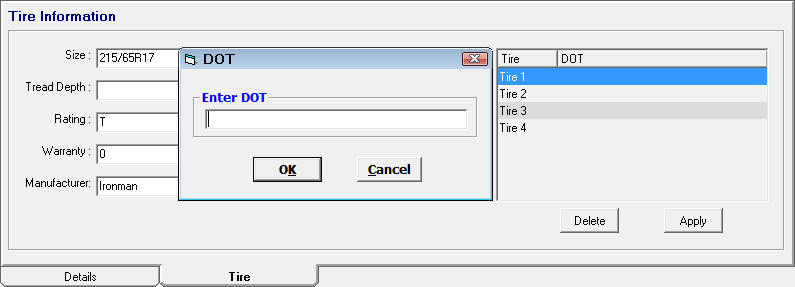
- Enter the DOT number and click OK.
- Repeat the process for all tires.
- When DOT numbers are entered and saved for all tires in the DOT list, the Tire Info button turns from red to gray.
- Click OK on the Edit Parts window.
NOTE: If you need to remove tires after entering DOT numbers, you need to click the Tire Info button again and delete the DOT number(s) of the tire(s) you are removing.
Tire Parts on Printed Tickets
Tire parts appear on printed estimates, work orders, and repair orders.
DOT - The "Tire [#] DOT" field(s) always print(s).
- If a DOT number is entered, it appears.
- If a DOT number is not entered, "Not on File" appears instead.
Tire Information - The fields for Warranty, Ratings, Size, Tread Depth always print.
- If information is entered, that information prints.
- If no information is entered, the field appear blank.
For more information about where the tire information comes from and where it appears, click the following link: Enter the Tire Specification Information.
With DOT and Tire Information
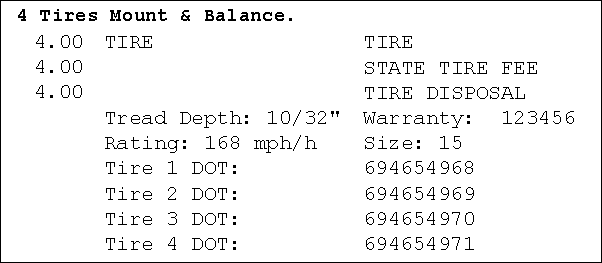
Without DOT and Tire Information