Custom Reports Window
You access the Custom Reports utility by clicking the Custom button in the Form Types Configuration setting (Configuration > File menu > Form Types).
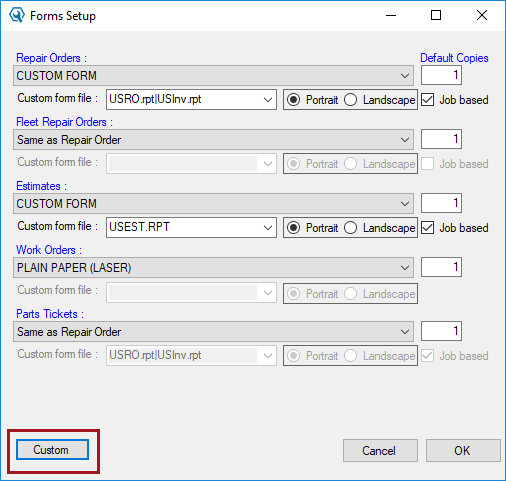
The Custom Reports window opens. The Custom Reports window displays all report files stored in the database.
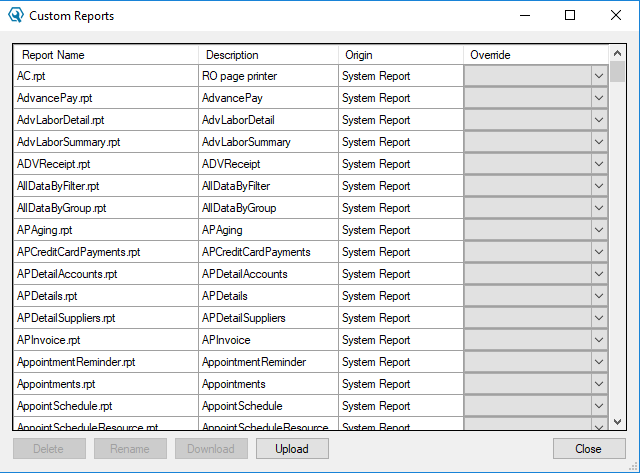
NOTE: While all reports in the database are available to all users, selected form type are specific to each user.
Sort Order
Reports are sorted by the Origin column first:
- Custom reports appear first, in alphabetical order.
- System Report reports appears second, in alphabetical order.
Columns
You can click the column heading to sort the list by that value.
- The Report Name column displays the name of the RPT file.
- The Description column displays the description of the report. The content in this column cannot be edited.
- The Origin column indicates if the report is a system report or a custom report:
- "System Report" displays for system reports.
- System reports cannot be modified.
- You can override a system report with a custom report.
- "Custom" displays for custom form types.
- Custom reports can be modified.
- "System Report" displays for system reports.
- The Override column allows you to replace a system report with a custom report.
Report Names
The name of the report is the name of the *.rpt file. R.O. Writer does not allow two reports with the same name in the database. Therefore, if report files with the same name are imported into the database from different machines, R.O. Writer appends to end of the report name.
- If the report name is appended with "_Custom_YYYYMMDDHHMM", that means that there was a report with the same name imported into the database from an unknown machine in the shop (or on the same license).
- The date and time are the date and time the report file was imported.
- If the report name is appended with "_Custom_YYYYMMDDHHMM_[Machine Name]", that means that there was a report with the same name imported into the database from that machine.
- The date and time are the date and time the report file was imported.
Buttons at the Bottom
The buttons at the bottom activate and de-activate depending on what report type you have selected in the list.
- Delete and Rename activate only when you select custom reports.
- Download and Upload activate when you select custom reports or system reports.