Minimum Price for Smart Jobs
R.O. Writer added a minimum price setting for Smart Jobs in R.O. Writer 3.1 and higher. You can set a minimum price for the job without locking the posted labor. Package Price has changed from a checkbox to a dropdown list.
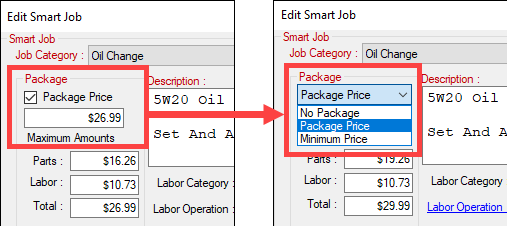
The minimum price for packages empowers you to set a minimum price that no one can go below without needing to use the Lock with Pricing Minimum setting, which locks most of the Edit Labor window on posted tickets.
To Set a Minimum Price for a Smart Job
Open the Smart Job and select Minimum Price in the Package dropdown list.
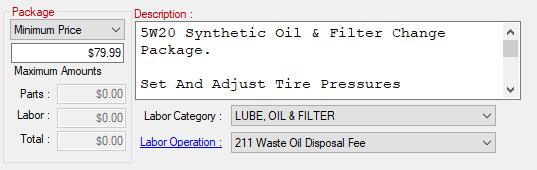
- The Maximum Parts, Labor, and Total fields are set to $0.00 and disabled. These fields are disabled because there is no maximum price when the Minimum Price is set.
-
If the job is a Smart Fluid job, the Max Qty field is set to $0.00 and disabled. If the vehicle requires more oil, the additional quantity is added to the part total.
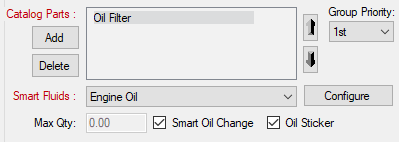
When a Minimum Price is Set for a Smart Job
- Any parts or catalog labor that are added to the job increase the price of the job.
- The labor charge can never go below the minimum price.
- If the sum of the parts and labor is less than the minimum price, the minimum price is used with the additional amount added to the labor charge.
- If the sum of the parts and labor is greater than the minimum price, the actual parts and labor total is used.
- If Use Package Discounts is checked, only use the description, display, and printing options.
- The adjustment is applied to the labor charges per the minimum price rule regardless of the Apply Package Adjustments to Parts setting.
-
The amount does not appear in the Package Price column in the list of the Edit Smart Jobs window in Configuration.
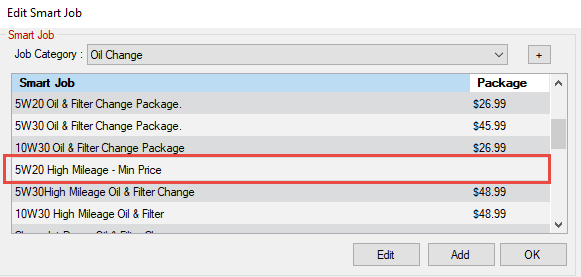
The entry for package price is blank because a Minimum Price is not a Package Price.
-
If the job is a Smart Oil job; however, the amount does appear in the Package Price column of the Smart Oil tab.
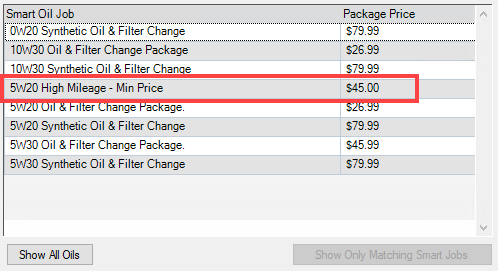
How Minimum Price Works on Posted Labor
When a Smart Job with a minimum price is posted to a ticket and you open the labor, the Edit Labor window has a Min Pkg Price box instead of the Package Price box.
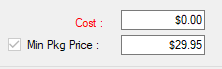
The Min Pkg Price box is checked and disabled. You cannot uncheck the Min Pkg Price box the way you can uncheck the Package Price box.
If the Smart Oil Job is Unlocked
If you attempt to enter a price that is less than the minimum price and click OK, a warning appears saying that the package price cannot be set below the minimum price.
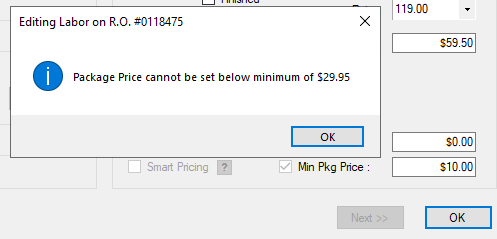
When you click OK, the Min Pkg Price re-populates with the minimum price of the Smart Job.
If the Smart Oil Job is Also Locked
The Editing Labor window is locked as usual. If you click the Override button, all fields are unlocked except for the Min Pkg Price field, which is disabled.
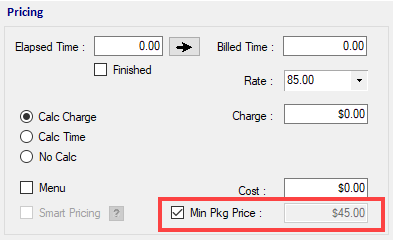
Additional Quantity
If the Smart Oil job is configured with a minimum price, there is no additional quantity part line. When Minimum Price is selected in Smart Oil job configuration, the Max Qty field is set to $0.00 and disabled. As a result, there is no additional quantity; there is just the total quantity required by the vehicle for the job.