R.O. Tray
R.O. Tray is an application that is installed with R.O. Writer. It resides on your taskbar at the bottom right corner of your PC just to the left of the time.
![]()
If the R.O. Tray button does not appear, it might be hidden. Click on the ![]() button to show hidden buttons. All hidden buttons appear. Select Customize to access the taskbar options.
button to show hidden buttons. All hidden buttons appear. Select Customize to access the taskbar options.

To display the R.O. Tray button, find the ROTray.exe option and using the dropdown list, select Show Button and Notifications.

Click OK.
When your R.O. Writer system is updated, it automatically installs R.O. Tray. Each time your PC boots up, the R.O. Tray application installs. You can double-click on the tray button to launch R.O. Writer.
R.O. Tray Menu Options
When you right-click on the R.O. Tray button in the taskbar, the following menu appears:

This menu provides access to many areas of R.O. Writer.
R.O. Tray Server
Shows that R.O. Tray is running on the Server PC. On a Workstation, it will appear as R.O. Tray Client. The Client receives messages from the Server.
Quick Launch
Displays a menu of R.O. Writer modules. Click on a particular module to open it.

License Information
Select this option To See What is Included in Your License.
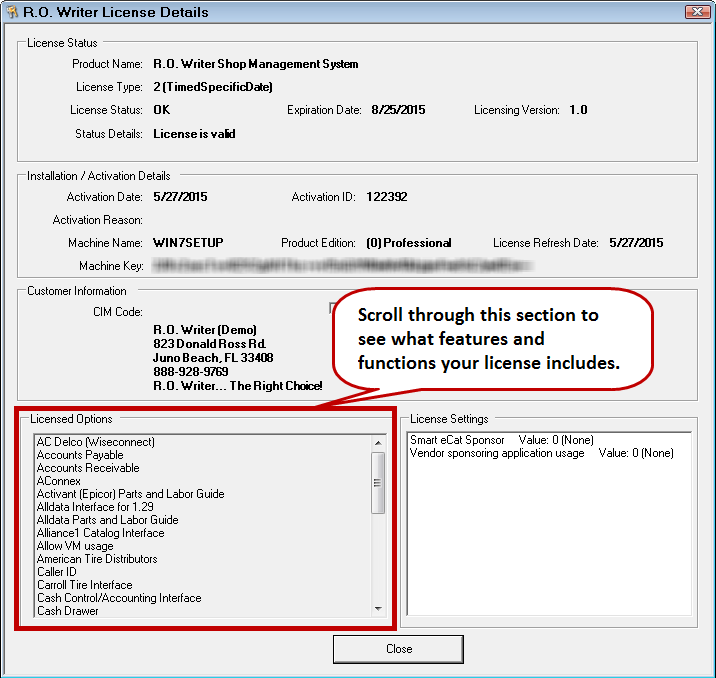
Support
Displays Technical Support options.

| Menu Item | Description |
|---|---|
|
Display Splash Screen |
Displays the splash screen below. This splash screen appears each time R.O. Tray is restarted due to a reboot or an update.
Check the Do Not Show Again Until Next Update box and this screen will not display again until after the next update is performed. |
|
Opens Support Utilities.
|
Send Us Feedback
Opens up a new email to R.O. Writer support.
Web Links
When selected will take you to the R.O. Writer website login page.

| Menu Item | Description |
|---|---|
R.O. Writer Web Site |
Opens www.rowriter.com. |
R.O. Writer Support Page |
Caller ID
Takes you to the Caller ID Menu.

| Menu Item | Description |
|---|---|
Show Call Status |
Display the last call either incoming or outgoing. |
Setup |
Opens the Caller ID setup options. |
About R.O. Writer Tray
Displays the version of R.O. Tray your PC is running.

Exit R.O. Writer Tray
Exits the R.O. Tray but automatically restarts the next time R. O. Writer is launched.
Launch R.O. Writer Tray
Launches R. O. Writer.

