Price Level Descriptions
These labels identify the different pricing levels for parts in Inventory.
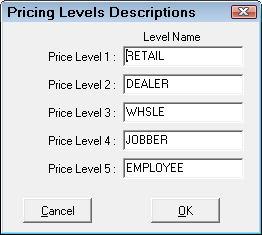
- Up to five different pricing level descriptions may be set.
- All price levels must have a description and cannot be left blank.
Price Levels on Parts in Inventory
The price level descriptions entered here appear on the General Information Tab of parts in the Inventory module. Price Level 1 is first, Price Level 2 is second, and so on.
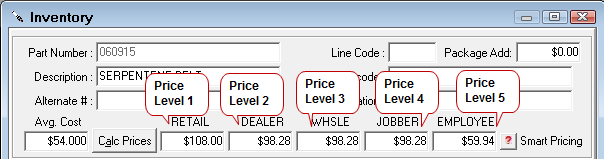
Customer Price Levels
The Price Level 1 is the default for all customers. You can choose a different default price level for individual customers on the Other Info Tab of the Edit Customer window.