Service Writers
If a shop is large enough, there may be a person, or persons, dedicated to working directly with the customer. If your shop is not so large, the service writer may also be a technician. But the activity of whoever performs this task in your shop may be tracked. Up to three characters may be entered as an identifying code. Sales reports can be run for specific service writers.
To Add a Service Writer
Complete these steps:
- Click the Add button.
- Type in the Code and Name.
- Click the Save button.
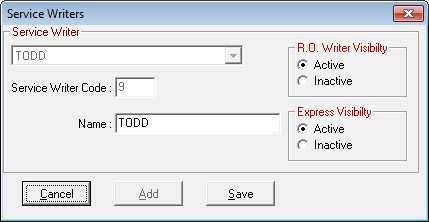
If you want the service writer to use the Employee Time Clock, their name has to be entered in the employee exactly as it's entered here.
To Delete a Service Writer
You cannot delete a service writer, but you are able to make it inactive in R. O. Writer selecting the Inactive option.

Inactive service writers:
- No longer appear in dropdown lists in other parts of R.O. Writer.
- Do appear on reports for historical accuracy. These service writers may be inactive now but were active at some point and that activity is tracked.
- Do appear in the dropdown list on this window so they can be edited or reactivated.