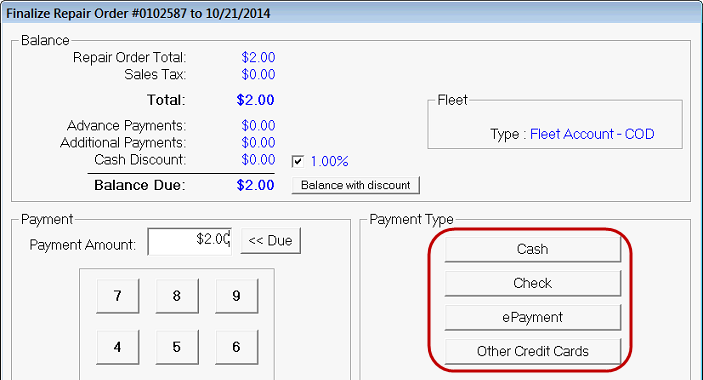You finalize fleet repair orders the same way you finalize standard repair orders. The only difference is the payment process.
When you click the Finalize button on the repair order toolbar ![]() and the Finalize Payment Window opens, the payment methods available are restricted to the fleet account type.
and the Finalize Payment Window opens, the payment methods available are restricted to the fleet account type.
- For National and House accounts, the Finalize payment window shows only one payment method button. “House” or “National” displays in the button name depending on which type of account the repair order is associated with.
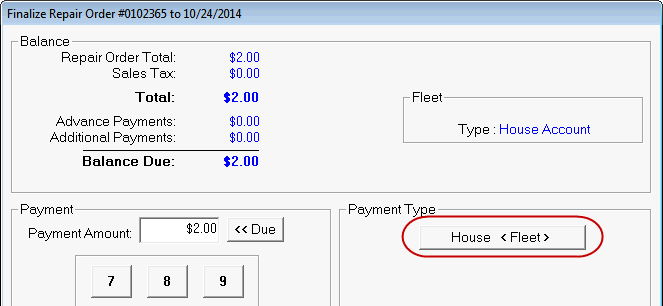
When you click this button, the payment is completed with whatever payment option is selected in Fleet Wizard Setup. Even though you can configure accounts to bill other accounts, all fleet accounts use the payment option selected in Fleet Wizard Setup.
If Send to Accounts Receivable is the payment option selected:
- If the fleet company is set to bill to itself, then the payment posts to the fleet company's account.
- If the selected fleet company is set to bill to another company, then the payment is posted to the bill-to company's account.
- For Cash-on-Delivery (COD) Fleet accounts, you can pay by cash, check, ePayment, or key in credit card information.