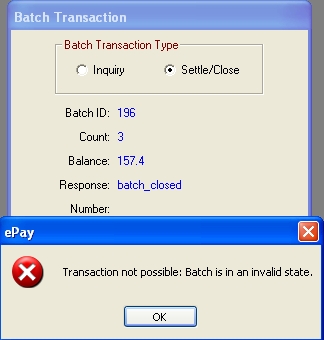The batch settlement process is available if you are using Processing Electronic Payments with PayPros ePay in the following places:
- Reporting module and executed during the End of Day routine
- Accounting Interface Reconcile process
Running the ePayment Batch Settlement Report
- In Reporting, click the End of Day button. The following prompt appears:
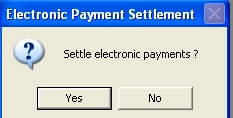
- Select Yes to settle payments.
- Select Inquiry and Submit to view the number of transactions in the batch and the balance amount.
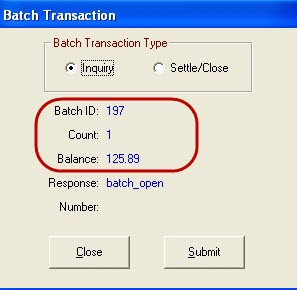
- Select Settle/Close and Submit to close the batch.
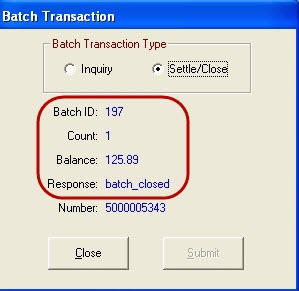
- Click the Close button to exit and continue with the end of day process.
NOTE: You cannot settle/close a batch that was previously closed. If you select Settle/Close and submit for a batch that displayed "batch_closed", the following error appears: