Conflict Resolution for Inventory Tables
The default conflict resolution setting for the Inventory table is that the value at the Central Office server always wins. However, Central Office behaves differently for the Inventory table based on the Do Not Overwrite Critical Store Inventory Data setting on the Central Office Server Setup window.
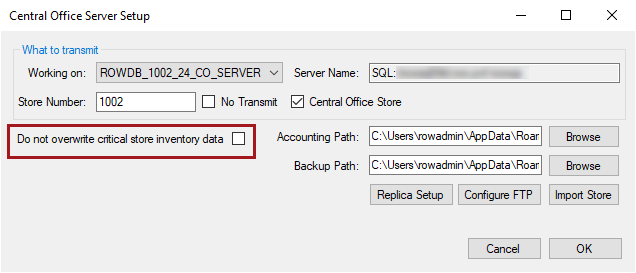
When Do Not Overwrite is unchecked, the Replica Setup settings for the Inventory table are followed during transmissions.
When Do Not Overwrite is checked, the following happens during transmissions:
- When the data is received by the store:
- Replica Setup = Server
- When there is a conflict, only the non-sales data is updated.
- Replica Setup = Store
- When there is a conflict, nothing is updated.
- Replica Setup = Server
- When the data is received by the server:
- Replica Setup = Store
- When there is a conflict, the full record is updated.
- Replica Setup = Server
- When there is a conflict, only the sales data is updated.
- Replica Setup = Store
- When either the store or the server is receiving and there is no conflict, the full record is updated.