Some thought should be given to developing a policy regarding open charges. A well-communicated policy, both to the customers and to the shop staff, may prevent misunderstandings.
The AR module uses the same customer list as the rest of R.O. Writer. As a result, you do not need to create a customer account. When you open AR, you just need to search for any customer and open the customer record.
Connecting Customer Accounts to Repair Orders
To connect the customer account to repair orders, check the Open Charge checkbox in the Charge Account section of the customer record. When selected, an A.R. Account button appear in the Edit Customer section of the repair order. You can click this button to review the credit limit, open balance, available credit, and the oldest charge:
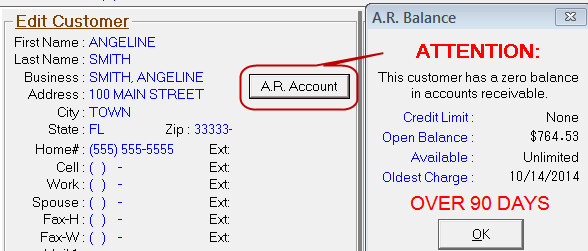
If there is an overdue charge, the balance window displays that information as well.
Charging Customer Accounts
There are several ways to charge to customer accounts.
Within the AR module, click the following link: Adding and Editing Customer Charges.
On repair orders,
- Click the Charge to AR Account button on the Finalize Payment Window.
- Click the One Time Charge button on the Finalize Payment Window.