Configuration menu > Repair Order > R.O. Options > Parts Only Tickets section
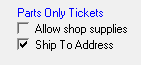
The parts-only checkboxes options determine some functionality on parts only tickets.
- Check the Allow Shop Supplies box to charge shop supplies on parts only tickets.
- Check the Ship To Address box to put the Ship To Add toolbar button of parts only tickets.
Clicking the Ship To Add button lets you add new Ship To addresses or modify existing Ship To addresses.
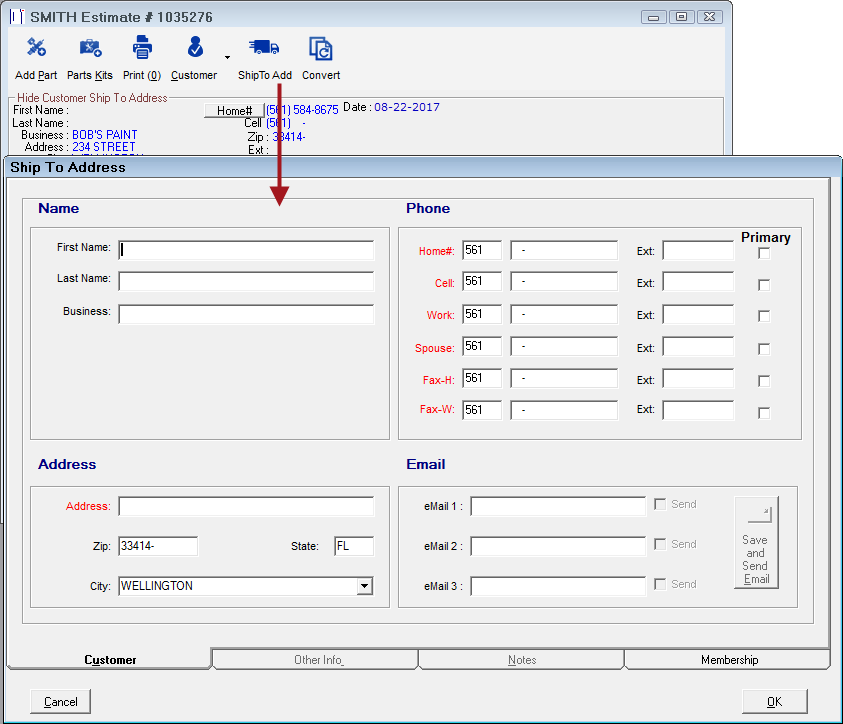
The shipping address must be different from the Bill To address.
Ship To addresses can also be added to customer records directly in Configuration. For details, click the following link: Edit Ship To.