This will allow R.O. Writer users the ability to drive marketing by shop code from the number of miles driven on a vehicle as opposed to using the number of days to follow up. This means a customer driving 24,000 miles a year would receive 8 reminders a year to change his oil (assuming a 3000 mile interval), whereas a customer driving 15,000 miles a year would only receive 5 reminders.
Setting up Shop Codes
Each shop code added for follow up can be set up differently. To add, edit or delete shop codes, click the Setup button in the Marketing module. The Marketing Setup window opens.
Double-click one of the shop codes in the list. The Shop Code for Followup window opens showing mileage options.
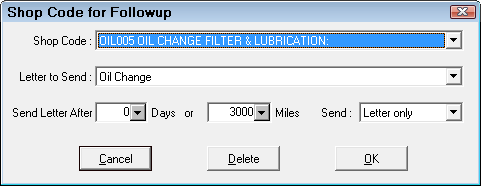
In the dropdown lists, select the Shop Code and the Letter to Send. You can send by number of days or mileage but not both:
- Send Letter After - Enter the number of days from the date the repair order was finalized.
- Miles - Enter the number of miles.
As time passes, R.O. Writer calculates the approximate miles driven based on the mileage intervals of multiple visits in history for the vehicle.
Editing Annual Mileage
A new vehicle field for annual mileage will default to system calculated mileage based on history but in the case of a customer having insufficient history, will default to 12000 annual mileage or 1000 miles per month. This Annual Mileage field can be edited if you know the annual mileage and it is different from the default.
To edit the annual mileage, open the vehicle from an open ticket. The Mileage section of the Vehicle tab displays the mileage.
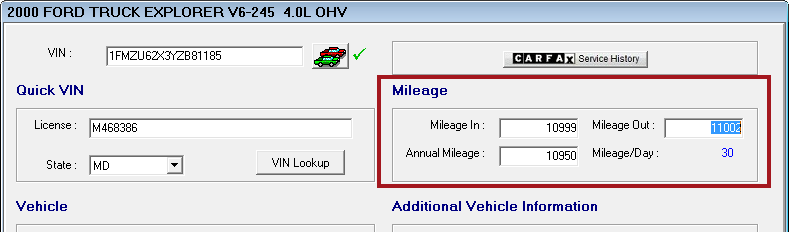
- In the example above, the vehicle has an Annual Mileage of 10,950. This is an average monthly mileage of 912.5 and a daily mileage of 30.
- Therefore, R.O. Writer sends the customer a reminder about this vehicle every 3.3 months.
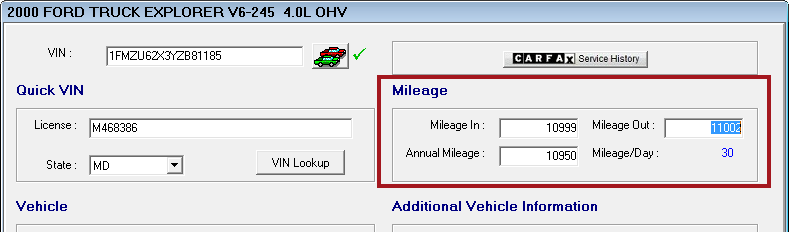
In the next example below, the vehicle is new to the shop and the Annual Mileage of 12,000 is already entered. Therefore, R.O. Writer will send the customer a reminder about this vehicle in 3 months. The Annual Mileage is calculated more accurately as the vehicle is serviced over time.
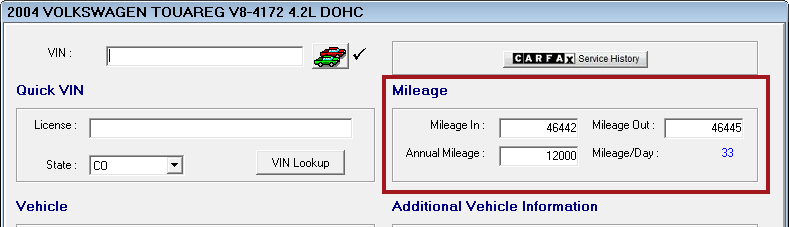
To print the letters when they come due, click the Auto-Followup button in the toolbar and select Send Letters on the dropdown menu. The Automatic Follow-Up System window opens. Click the Shop Codes tab.
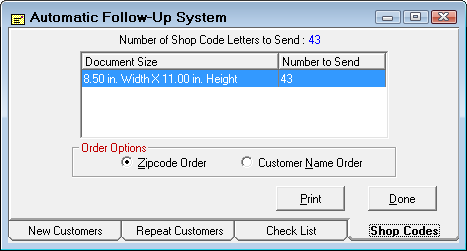
Sending Letters Bases on Mileage
To send letters based on average annual mileage other than the automatic follow up, click the Marketing button in the Marketing module. Select Use shop code criteria under General Options. Then click the Shop Code Criteria tab at the bottom.
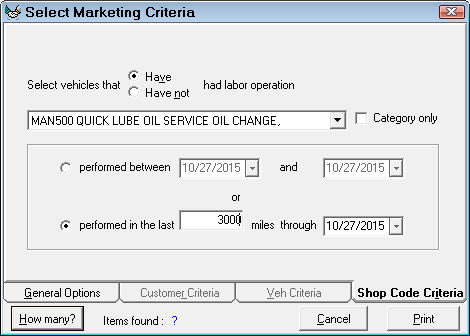
Select Have or Have not had labor operation. Select the labor operation and select the Category only box if you want to search based on the labor category only regardless of operation. Select the option next to performed in the last X miles through date and enter the number of miles and the date if other than today’s date.
R.O. Writer pulls customers and vehicles that have or have not had the selected job done and searches by using a customer’s average daily mileage.
For example, if you enter 3,000 miles. A customer who drives an average of 34 miles per day would take 88 days or about three months to drive 3,000 miles. R.O. Writer will search history back three months from the through date for the job.
For a customer who drives an average of 50 miles per day, it would take 60 days or two months to drive 3,000 miles. R.O. Writer will search history back two months from the through date for the job.