Following Up on Closed Repair Orders
Closed RO Followup is a feature that allows you to send emails or letters to every customer with closed repair orders since the last time the follow-up process was run successfully for the customer.
On the Marketing Setup window, you can set the same process to run during the End of Day process. Closed RO Followup allows you to send follow-up communication as needed.
Closed RO Followup
To access the follow-up process for closed repair orders, you can
- Click File menu > Closed R.O. Followup.
- Click the Auto-Followup toolbar button > Closed R.O. Followup.

The Closed R.O. Followup options are enabled only if have email functionality enabled in Configuration and set up for customers. If not, the Closed R.O. Followup entries appear but are disabled.

NOTE: The End of Day process and Closed R.O. Followup process do not give you the opportunity to edit the content of the e-mails or letters before sending them to customers. Therefore, check and edit the Repair Order Follow-up template before running either process.
When you click Closed R.O. Followup, the emails are sent. When all emails have been sent, the following prompt appears:
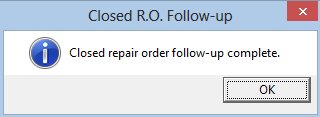
Click OK.
Followup Emails Via End of Day
You can also configure Marketing to send follow-up emails on closed repair orders during end of day processing.
In Marketing Setup, set the Send Repair Order Follow-up During EOD option to Always or Prompt.
