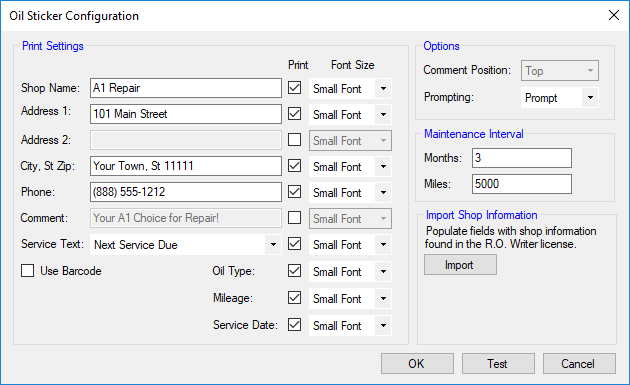Choose the Oil Sticker Configuration Method
After you set up the printer, you need to choose which of the two oil sticker configuration methods you want to use: legacy or new. Legacy is selected by default.
Legacy and New Oil Sticker Configuration
In legacy oil sticker configuration, you select the sticker information and layout in R.O. Writer Configuration.
In the new oil sticker configuration,
- You select the sticker information in R.O. Writer Configuration.
- You determine the layout (size, orientation, and margin) in the printer settings in the Windows Control Panel. This standardizes the process and gives you more control over the appearance of the sticker.
- With this method, you can choose to print bar codes on the sticker if you use R.O. Writer DVI Suite.
Selecting the New Oil Sticker Configuration Method
In R.O. Writer Configuration, on the Configuration menu, the Oil Sticker menu opens a side menu.
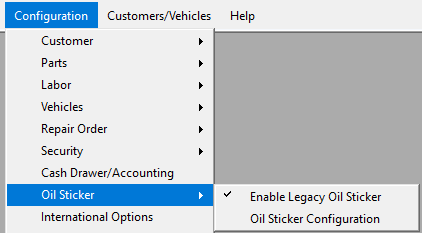
|
Item |
Description |
|---|---|
|
Enable Legacy Oil Sticker |
This item is selected by default. It determines which oil sticker configuration method opens when you click Oil Sticker Configuration. |
|
Oil Sticker Configuration |
This item opens the oil sticker configuration window for the method selected.
|
To Select the New Oil Sticker Configuration Method
You need to uncheck the legacy configuration to select the new oil sticker configuration method.
Complete these steps:
-
Click Configuration menu > Oil Sticker.
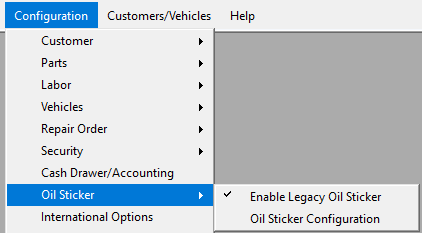
- Click the Enable Legacy Oil Sticker menu item. The check is removed and the Configuration menu closes.
-
Click Configuration menu > Oil Sticker. The side menu appears with Enable Legacy Oil Sticker unchecked.

-
Click Oil Sticker Configuration. The new oil sticker configuration window opens.