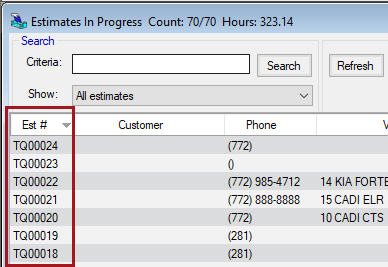Creating a Quote from a Tire Comparison
You can save a tire comparison as a quote. You can then convert the quote to an estimate or repair order.
-
If the tire comparison included vehicle and/or customer information, that information is passed to the quote.
-
If the tire comparison did not include vehicle or customer information, the quote is blank.
Each tire selected for the comparison is posted to the quote as a package. When the customer decided which tires to buy, you deleted the other packages posted to the quote.
Saving a Comparison as a Quote
Tire comparisons are always saved as phone quotes in the Estimates in Progress window. Tire comparison quotes have unique IDs that begin with "TQ" to distinguish them from regular quotes.
To Save a Comparison as a Quote
Complete these steps:
- On the Tire Comparison window, click the X in the title bar to close a tire comparison.
-
You are automatically prompted to save the comparison as a quote.
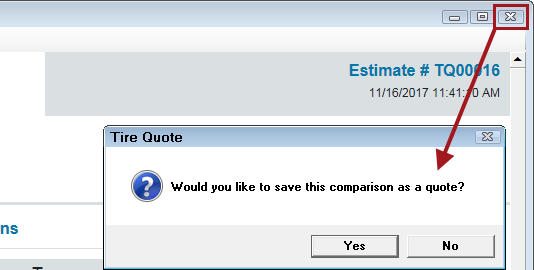
- Click No and the quote closes without creating a quote.
- Click Yes to begin saving the comparison as a quote.
If you have configured Tire Quote to post alignments automatically, you are prompted to post the alignment labor.
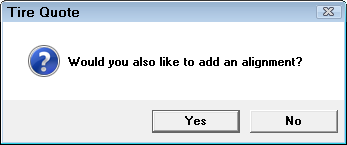
- Click Yes to post the alignment labor operation.
- Click No to post the alignment labor operation as Declined.
The alignment labor does not appear on the printed Tire Comparison.
- The Tire Comparison window closes and the Tire Quote window appears.
-
The new quote is created in the background but does not appear on the screen until you close Tire Quote. (If a ticket was open when you opened Tire Quote, you need to close the open ticket as well.)
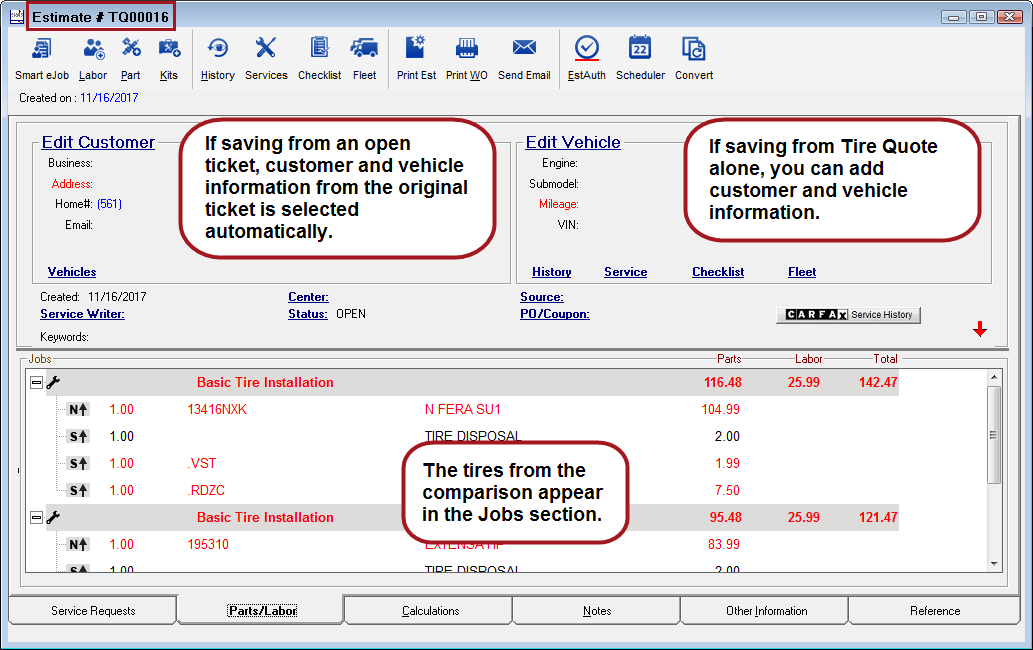
To Find Tire Comparison Quote
The best way to find tire comparison quotes is to sort the list of estimates in the Estimates in Progress window by estimate number. When all quotes that begin with "TQ" appear at the top, scan those quotes until you see the one you want.