Database Connection Wizards During Launch
Whenever you launch, R.O. Writer attempts to connect to the database selected in Data Locations > Setup Stores. If R.O. Writer can connect to the database successfully, the R.O. Writer main window opens.
If R.O. Writer cannot connect to the database, a database wizard appears where you can resolve the issue:
-
The Database Upgrade Wizard opens when the application version in the database is older than the application version installed.
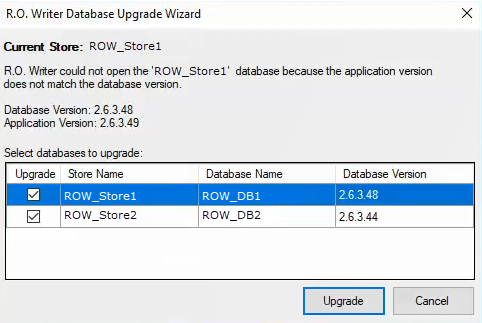
- You can update the application version in the database on this window. R.O. Writer opens after the database is updated.
-
The Database Selection Wizard opens if there is another reason that R.O. Writer cannot connect to the database.

- You can
- Choose a different database on the window.
- Open Data Locations > Setup Stores to change the connection information or switch to another database.
NOTE: The database wizard windows open only when launching R.O. Writer. They cannot open from inside R.O. Writer.
The topics in this section include: