Ordering Parts in Smart eOrder from P.O. Management
You can click the ![]() button in the toolbar to order parts. However, if you are not posting to inventory, it is easier to use Smart eOrder in the R. O. Writer main module to order parts on open tickets rather than using PO Management.
button in the toolbar to order parts. However, if you are not posting to inventory, it is easier to use Smart eOrder in the R. O. Writer main module to order parts on open tickets rather than using PO Management.
Complete these steps:
- Click the
 button in the toolbar.
button in the toolbar. - Smart eOrder opens and queries your online suppliers for the parts on the Parts tab automatically.
- When the search is complete, the results display on the Smart eOrder window.
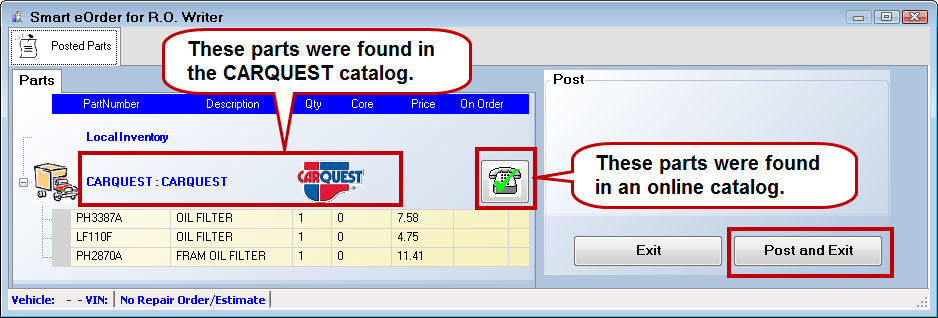
- Click the Truck button to order the parts.
- If the supplier is configured to post to Accounts Payable, you will be prompted to post the invoice.
- When the parts are received, you can click the Posting tab to post the parts to your inventory.
To Edit Parts in Smart eOrder
To edit a part, double-click it in the list. You can edit the following:
- Line Code
- Quantity ordered
- New unit cost
When the information has been modified, click the OK button.