R.O. Writer integrates with the ALLDATA Connect and Tire Pressure Monitoring System (TPMS) in Tire Quote.
Complete these steps:
Configuring ALLDATA Connect
To verify that you are licensed to use ALLDATA Connect, click the Help menu > About > Display License Details button and look in the Licensed Options section. If ALLDATA is there, you are licensed to use it.
To Add ALLDATA Connect to the Quick Launch
To make ALLDATA Connect available in the Quick Launch and Smart eCat, open the Configuration module, click the File menu > General Options and select
- Toolbar Settings section > Show Repair Group
- Repair section > ALLDATA Connect
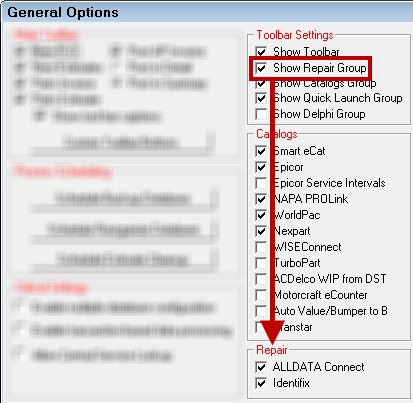
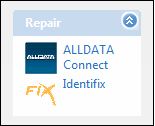
Enter Your Login Credentials for ALLDATA Connect
You must contact ALLDATA to obtain your login credentials specifically for ALLDATA Connect.
Complete these steps:
- Open Configuration.
- Click Configuration menu > ALLDATA Catalog > ALLDATA Setup.
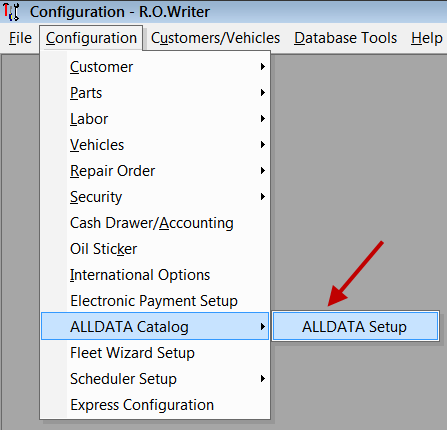
- Enter your login credentials.
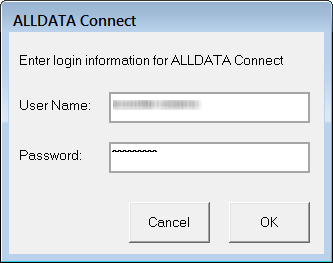
- Click OK.