Service Recommendations
Whenever a new repair order is started, a list of recommended services for that vehicle appear if there are any. Otherwise, click the Services button in the toolbar ![]() . The Service Recommendation window opens.
. The Service Recommendation window opens.
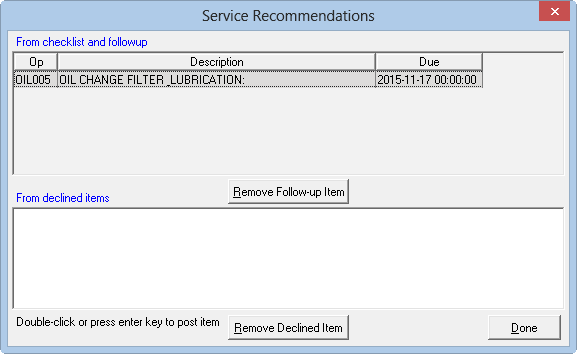
Service recommendations come from three sources:
- Any checklist item added to the repair order will have the checklist item number and the service recommendation. These items will not automatically add any parts or labor to the repair order.
- Labor and parts that were declined from an earlier visit. See Add Labor or Add Parts.
- Shop codes - Labor operations that have been set up for follow-up. Adding the shop codes for follow-up requires the Marketing and Follow-up module (see Marketing Setup). Any time this labor operation is placed on a repair order, a follow-up service recommendation is automatically generated for a specified date, in this case, 90 days from the time of service. Any labor operation transferred from Service Recommendations to the repair order will add the labor description, time, and charge to the repair order. Any parts kits associated with the labor operation are also added.
Transferring Service Recommendations to Tickets
The service recommendations may be transferred to the repair order, or estimate, by double clicking the item to be transferred or selecting the item and pressing the enter key. When an item is transferred to the repair order, it is removed from the Service Recommendations and will not generate an automatic letter in the Marketing and Follow-up module (see Send Letters).
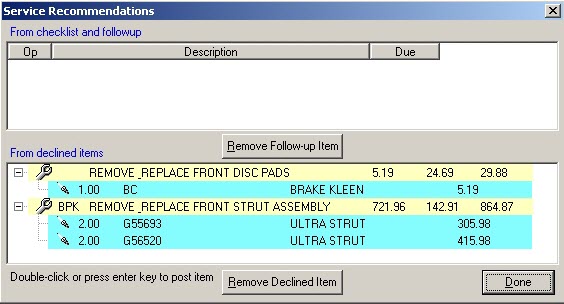
To completely remove the item from the Service Recommendations without transferring to the repair order, select the item and click the Remove Follow-up Item or Remove Declined Item buttons.
For declined items, selecting the labor, adds or deletes the entire job including the parts associated. Clicking on any of the parts will add or delete only the part(s).
Click the Done button to save and exit.