R.O. Writer has direct interfaces with many catalogs from industry-leading suppliers. These interfaces allow you to search for and select parts. If accessed from an open ticket, you can transfer or post parts directly to those open tickets.
These catalogs appear in the Quick Launch on the main window.
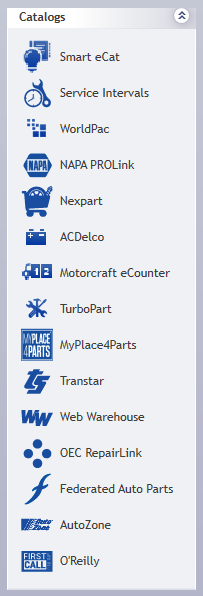
Prerequisites for Using Supplier Catalogs
To use a supplier's catalog in R.O. Writer, you need to
- Establish a relationship and account with that supplier.
- Obtain the interface information from the supplier.
- R.O. Writer cannot obtain your account information from any supplier.
-
Use the interface information to configure the supplier interface in R.O. Writer Configuration.
- Put the catalog in the Quick Launch.
When these steps are complete you can use the supplier integration in R.O. Writer.
Smart eCat Integrations
R.O. Writer has built direct integrations with the following suppliers in Smart eCat.
- Auto Value
- AutoZone
- Bumper to
Bumper - Federated Auto Parts
-
Web Warehouse - Motorcraft eCounter
- NAPA PROLink
- O’Reilly
- OEConnect RepairLink
- Transtar
- TurboParts
You can use these supplier catalogs in Smart eCat as follows:
- Use Smart eCat's integrated search.
- Access the supplier's website inside Smart eCat.
Custom Browser Windows in R.O. Writer
R.O. Writer has also built special integrations with the following suppliers outside Smart eCat but still within R.O. Writer.
When you access these suppliers in the Quick Launch, a custom browser window opens inside R.O. Writer. You are logged into your account on the supplier's website. You can search for parts. Then, transfer those parts directly to the open ticket.
Tire Quote
R.O. Writer has built direct integrations with the following tire suppliers in Tire Quote:
When you click Tire Quote in the Quick Launch, Tire Quote opens automatically. When you search for tires, all configured suppliers are searched automatically.
Supplier links appear below the search results that you can click to see only the supplier's tires.
These suppliers do not appear in the Quick Launch; they are available only in Tire Quote.
The topics in this section include: