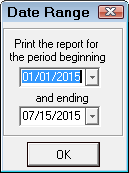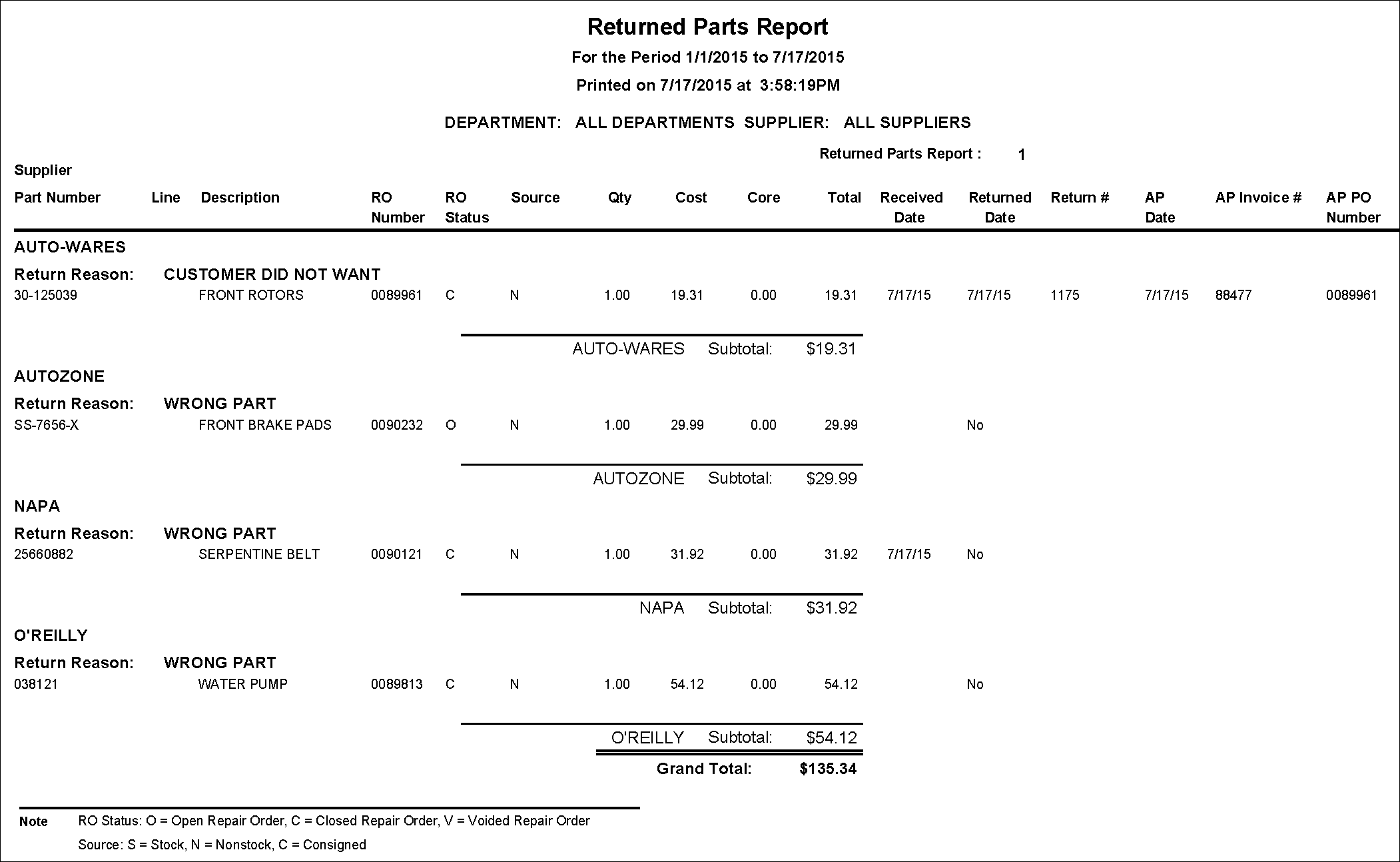You are on the following topic:
Returned Parts Report
The Returned Parts Report prints a list of parts marked as returned using the Part Returns feature.
Report Criteria
You can select the following report criteria:
You are required to enter a date range after you click the Print button.
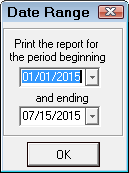
Report Sample
The Returned Parts Report is grouped and sub-totaled by supplier. Each row is a part returned to that supplier.
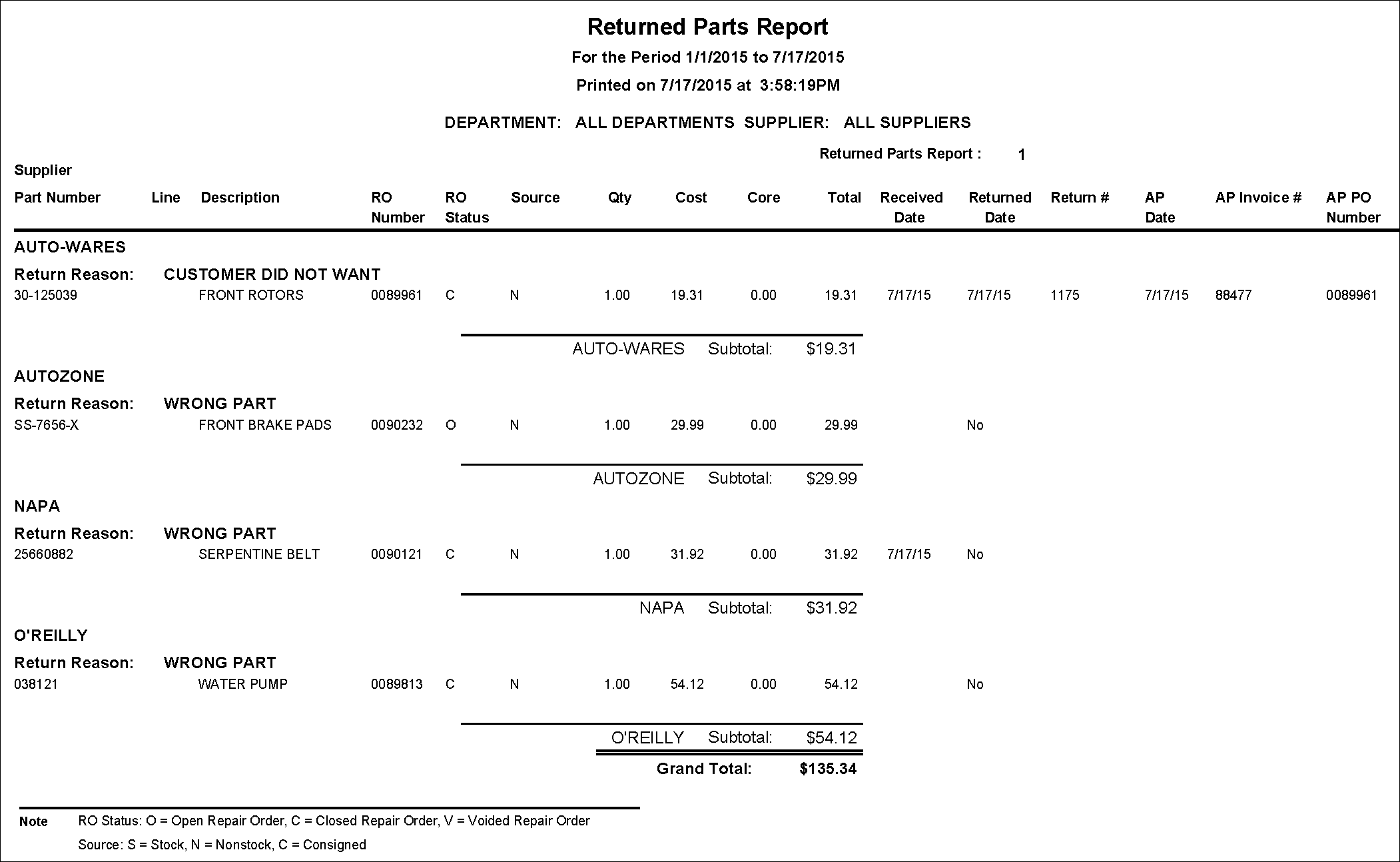
Report Information
The following table describes the column on the Returned Parts Report.
| Column |
Description |
| Supplier Name |
Supplier’s name |
| Part Number |
Part number |
| Line |
Line code of the part |
| Description |
Part description |
| RO Number |
Repair order number |
| RO Status |
Open, Closed, or Voided |
| Source |
Stock, Non-Stock, or Consigned |
| Quantity |
Quantity returned |
| Cost |
Part cost |
| Core |
Core cost |
| Total |
(Quantity * Cost) + (Quantity * Core) |
| Received Date |
Date part was returned |
| Returned Date |
Date part was returned to the supplier. |
| Return Number |
Returned number; blank until the part is returned to the supplier. |
| AP Date |
Date the AP credit invoice was posted. This will be blank until the part is returned and an AP invoice is posted. |
| AP Invoice # |
The Accounts Payable Invoice Number when the part was returned. |
| AP PO Number |
The PO Number entered on the AP Invoice. |