Mapping Payment Types
Before you can process electronic payments, you need to map local R.O. Writer payment types to ePay card brands (Visa, MasterCard, AMEX, etc.). The mapping tells R.O. Writer how to record and track transactions from credit card brands such as Visa, MasterCard, AMEX, etc. Sales reports show payments only by R.O. Writer payment type.
NOTE: Cash, check, and charges to customer accounts do not require mapping because they happen inside R.O. Writer, which means R.O. Writer records and tracks those transactions automatically.
Mapping Payment Types
When you map a payment type, you are telling R.O. Writer to record payments from ePay card brands to a payment type that R.O Writer can track and calculate. For example, when you map an R.O. Writer payment type to the Visa ePay card brand, all transactions received from Visa cards are tracked according to the mapped payment type.
You map payment types on the Payment Types window. Each row represents one R.O. Writer payment type.
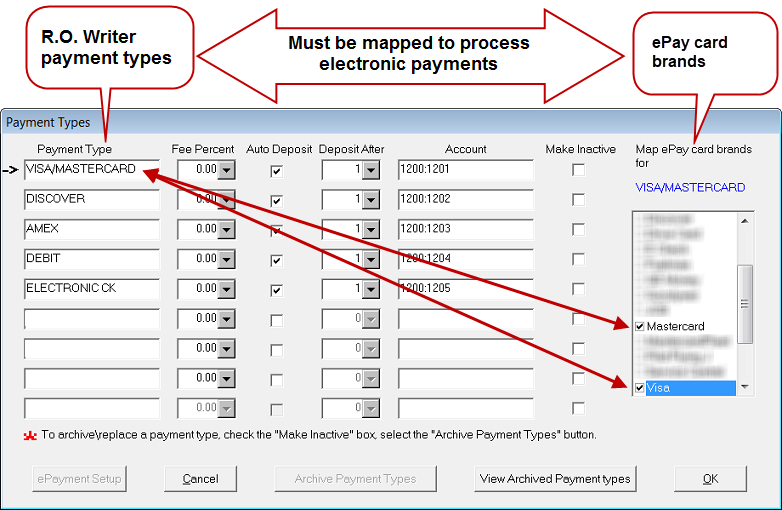
Only the card brands supported by the electronic payment provider appear in the list of ePay card brands. PayPros, 1st Mile, and OpenEdge support different card brands.
To Map R.O. Writer Payment Types to ePay Card Brands
Complete these steps:
- Open R.O. Writer Configuration.
- Click Configuration menu > Electronic Payment Setup > Configure Payment button.
- Click inside the field of an R.O. Writer Payment Type in the left column. An arrow appears to the left of the row line to indicate that it is selected.
- Type in a name.
- Complete all applicable fields.
- If you use the R.O. Writer Accounting Interface module to integrate with QuickBooks, make sure that you connect the new payment type to an account so that all transactions export to QuickBooks
- In the Map ePay Card Brands list, select the ePay card brand.
- Click OK to save the payment type mapping.
- Whenever you click OK, R.O. Writer saves the settings for the entire window.
NOTE: If there are no blank payment type fields available, you need to archive an existing payment type first. Do not modify an existing payment type. If you do, you will lose all history and negatively impact printing repair orders from history.
Mapping Guidelines
- You can map to nine R.O. Writer payment types on this window.
- You can map one R.O. Writer payment type to multiple ePay card brands.
- You cannot map multiple R.O. Writer payment types to the same ePay card brand.
- If epayment is enabled and required in Electronic Payment Setup, you cannot key in credit card information for mapped payment types.
To Connect a New or Existing Payment Type to the Accounting Interface
The Accounting Interface module in R.O. Writer allows you to export your financial transactions to a format that can be imported into QuickBooks.
To make sure that all payment type transactions export to QuickBooks, you need to connect an R.O. Writer payment type to a QuickBooks Account name and/or number. To do so, you must type in the account name and/or number in the Account field of the payment type.
