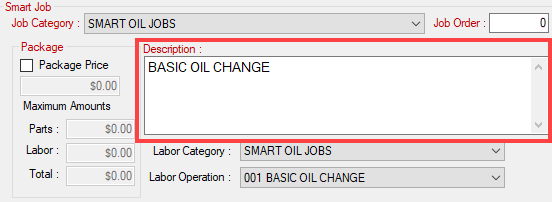Choose What Posts to the Labor Description (and Prints)
You can control whether the Smart Oil specifications (oil type, viscosity, capacity, and drain plug torque) print on the final customer invoice. The content in the Description field of the posted labor always prints on the customer invoice.
You have the opportunity to choose the labor options on the Posted Parts and Labor tab in Smart eCat before you post the labor. However, it is easier to determine which labor option is selected by default for Smart Oil jobs in Smart eCat Configuration.
Default Labor Options for Smart Oil
Click the Configure toolbar button ![]() > Options tab and scroll to the Smart Oil Options section.
> Options tab and scroll to the Smart Oil Options section.
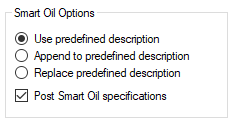
Select the description you want to be selected by default for Smart Oil jobs on the Posted Parts and Labor tab.
The labor option selected determines
- The name of the labor line in the Jobs section of the posted labor.
- If the Epicor specification information for oil type, capacity, viscosity, and drain plug torque posts to the Description field of the posted labor.
R.O. Writer recommends selecting Use Predefined Description and Post Smart Oil Specifications.
|
Labor Option |
Sets the name of the posted labor line as… |
Posts the following to the labor description… |
|---|---|---|
|
Use Predefined Description |
The name of the Smart Oil job.
|
The labor description content of the Smart Oil job only.
The Epicor specifications do not post to the labor description when Use Predefined Description is selected unless Post Smart Oil Specifications is checked in Smart eCat Configuration. |
|
Append to Predefined Description |
The name of the Smart Oil job. |
The labor description content of the Smart Oil job with the Epicor specification information added to the end of the description. |
|
Replace Predefined Description |
The Epicor description. |
The Epicor specification information only. The Smart Oil job description does not post at all. |
NOTE: If Post Smart Oil Specification is checked, the Epicor specifications always post with the labor, regardless of the labor option selected.
Post Smart Oil Specifications
Click the Configure toolbar button ![]() > Options tab and scroll to the Smart Oil Options section.
> Options tab and scroll to the Smart Oil Options section.
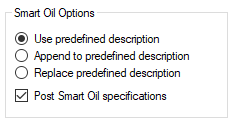
This setting determines if the Epicor specifications are posted to the labor description.
- Check Post Smart Oil Specifications to always post the Epicor specification information to the labor description regardless of the selected labor option.
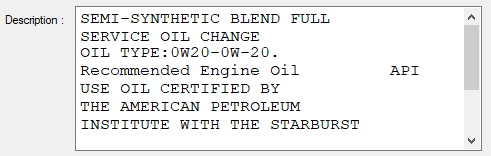
For example, if you select Use Predefined Description as the labor option - which normally does not post Epicor specifications - the Epicor information still posts. The full labor description always prints on the customer invoice.
- Uncheck Post Smart Oil Specifications to not post the Epicor specification information when Use Predefined Description is selected as the labor option.