Some shops permit certain customers to have a charge account with the shop. Without a method of tracking the outstanding balances, payments, and new charges, managing this task can be quite challenging. The Accounts Receivable module of R.O. Writer can provide a simple means of managing the task at hand.
It is also important to decide who has the capability to permit customers to have charge accounts with the shop, and who has access to certain aspects of the accounts receivable information and capabilities and the options available in the different modules; see Security Levels and Passwords.
Watch the video below to see an overview of this functionality.
Toolbar and File Menu
There are five buttons on the Accounts Receivable toolbar:
![]()
The File menu items provide access to the same functions that are available in the toolbar
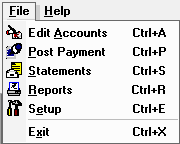
| Button | Click to… |
|---|---|
|
View and edit a customer account, including adding charges |
|
|
Post payments received from customers to their account |
|
|
Generate customer statements |
|
|
Generate reports on account aging, transactions, open charges, finance charges, and payments |
|
|
Define the monthly finance charge rate, time before finance charges apply, and messages to be included on statements |
This section contains the following topics: