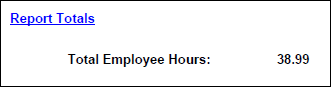The Employees Time Sheet shows the results from the Employee Time Clock. When you
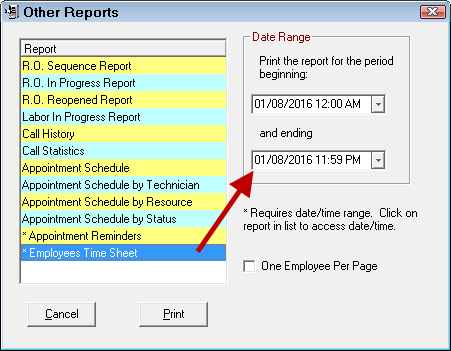
- Date Range - Enter the beginning date/time and the ending date/time to print the time sheets.
- One Employee Per Page - Select to print each employee’s time sheet on a separate page.
The report is grouped by employee.

For each employee, the following columns display:
| Column | Definition |
|---|---|
|
In |
Punch in time |
|
Out |
Punch out time |
|
Out Reason |
The reason the employee punched out |
|
Edited By |
Who edited the punch in or punch out. This field is not automatically filled in at this time |
|
Reason |
The reason for the edit to the time card. These are created in Configuration; see Time Card Edit Reason. |
|
Hours |
Total hours worked |
|
Clock Out Duration |
The total time the employee was clocked out |
The last page shows the Total Employee Hours.