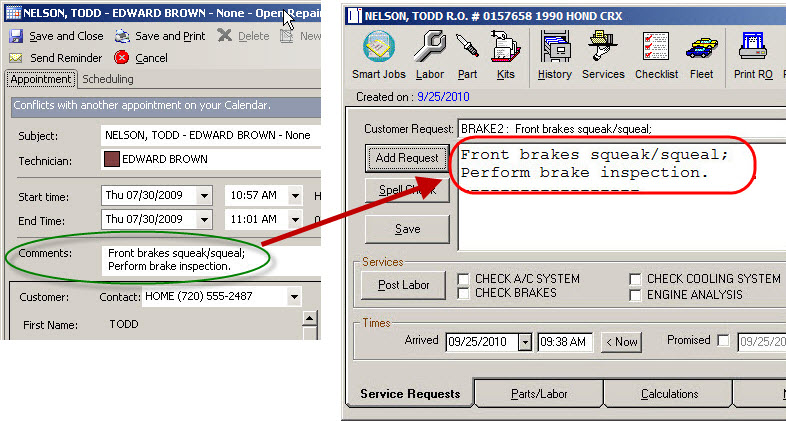You can convert an appointment to an estimate or repair order. The information from the appointment converts to the open ticket.
Converting Appointments
Complete these steps:
- Open an appointment.
- Click the New RO button to create a new repair order OR
- Click the New Estimate button to create a new estimate from the appointment.
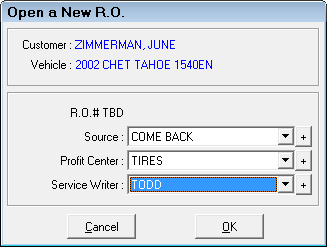
If there is only one appointment and no open repair orders or estimates for this customer and vehicle, you will immediately get the window to select the source, profit center, and service writer.
- When you click OK, depending on any other items you have set to prompt when creating a new repair order, it will create the new repair order with all the labor jobs added to the appointment with the correct times and technicians.
- If parts kits are attached to the labor jobs, the parts will also be added.
- If the default labor operation had a fixed charge and the labor charge is not equal to the labor time multiplied by the labor rate, the labor charge will only be recalculated if the time is modified on the appointment.
If Tickets Are Already Open
If a ticket is already open for this customer and vehicle, the following window opens. Here you can select to convert the labor jobs on this appointment to the existing repair order or estimate or select to create a new repair order or estimate.
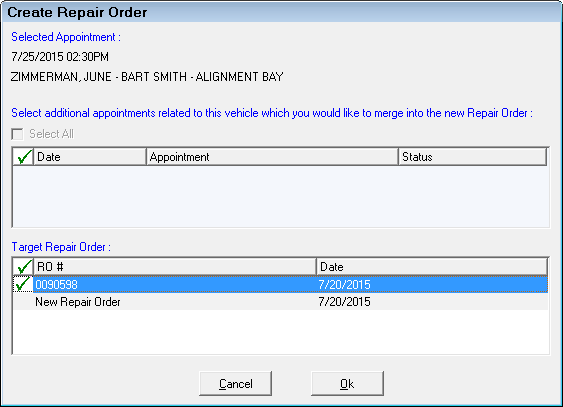
If There Are Multiple Appointments
If there are multiple appointments for this customer and vehicle, the following window appears. Here you can see there are multiple appointments; all are selected by default.
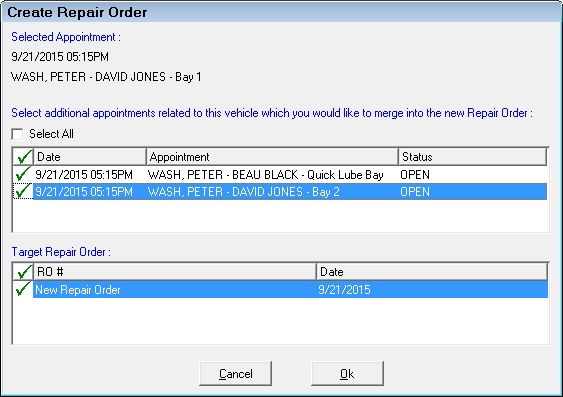
To select only the appointments you want to convert:
- Uncheck the Select All box.
- Double-click the appointments you do not want to convert to de-select them.
Comments Convert as Service Requests
Comments are converted to Service Requests.